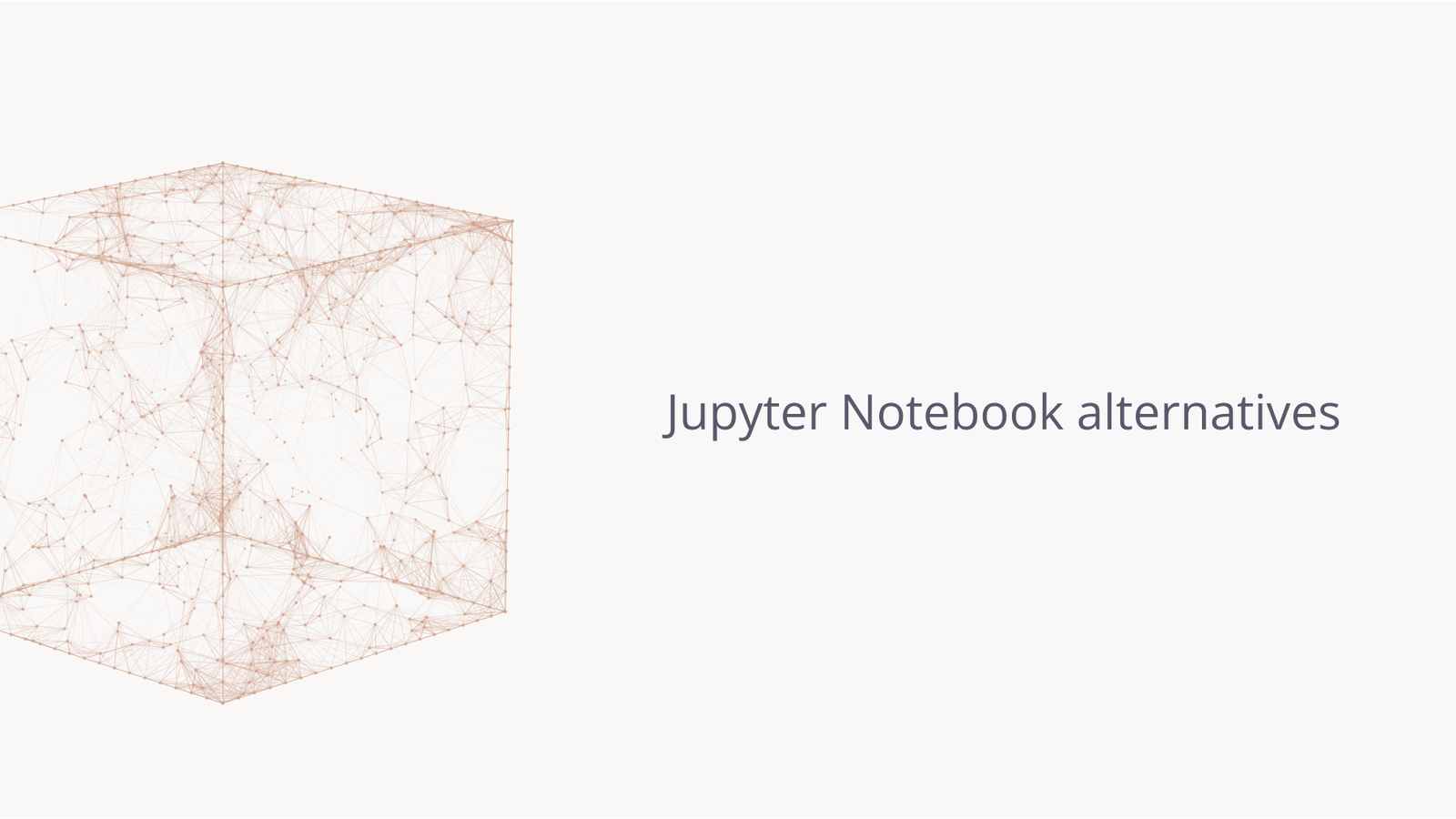Tyler Von Harz, Community Partner
Jun 11, 2025

For years, Jupyter Notebook has been the default environment for interactive computing. It’s flexible, language-agnostic, and deeply integrated into the data science ecosystem. So it is no surprise that it has often been the first choice for learners, researchers, and professionals alike.
But as team workflows expand and data infrastructure becomes more complex, the cracks in the tool start to show, and many users begin searching for a Jupyter Notebook alternative that better fits modern needs.
Frequent session disconnects, difficulty managing package environments, and limited real-time collaboration are just some of the common pain points. Version control is clunky, reproducibility can be unreliable, and sharing notebooks with non-technical collaborators often requires additional tooling or workarounds.
As a result, a growing number of developers and data teams are actively exploring Jupyter Notebook alternatives that offer stronger collaboration, native cloud support, better language interoperability, and simplified versioning.
In this article, we’ll check out what makes the best alternative to Jupyter Notebook, break down its most annoying limitations, and compare top competitors, including platforms purpose-built for hybrid code-and-data workflows. We’ll also look at how Quadratic reimagines the notebook experience by blending code, spreadsheets, and real-time collaboration without the friction.
Here’s a quick side-by-side to show how Quadratic and Jupyter differ on interface, live data, collaboration, sharing, versioning, and overall fit—so you can decide what matches your team’s workflow.
| Category | Quadratic | Jupyter Notebook |
|---|---|---|
| Primary interface | Spreadsheet-style grid with optional code cells | Notebook documents with code cells and markdown |
| Live data & connectors | Built-in connections to databases/APIs; refresh on schedule | Typically file/local or custom setups; live DB requires extra tooling |
| Collaboration | Real-time multiplayer editing in the browser | Collaboration via shared files/servers; real-time needs add-ons |
| Explainability & sharing | Charts with visible logic; share read-only dashboards | Share notebooks or rendered outputs; interactivity varies |
| Reproducibility & versioning | Version history and reusable steps inside a single artifact | Reproducibility depends on environments; versioning via Git/workarounds |
| Best fit | Teams that want a spreadsheet-first workspace with Python, SQL, JavaScript, and Formula support | Users who prefer code-first notebooks and kernel-based workflows |
Why do you need a Jupyter Notebook alternative?
For over a decade, Jupyter Notebook has been the gold standard for interactive computing. It has empowered data scientists, analysts, researchers, and educators to combine code, visualizations, and narrative text in a single document. With broad support for a bunch of programming languages through a kernel-based system, Jupyter became a foundational tool for reproducible data science workflows.
Many teams now find themselves searching for a Jupyter Notebook alternative because of growing pain points that impact productivity and collaboration.
For starters, traditional Jupyter Notebooks are file-based and typically run on local machines or self-hosted servers. As a result, this makes real-time collaboration difficult without setting up external tools like JupyterHub or extensions like nbdime for version control.
Another major issue is environment management. Reproducing results can become a headache due to inconsistent package versions, missing dependencies, or conflicting kernels across systems—something that Jupyter itself does not solve out of the box.
What are the top Jupyter Notebook alternatives?
Choosing the best alternative to Jupyter Notebook involves quite a bit more than just swapping one interface for another. It requires evaluating tools based on collaboration features, language support, deployment options, version control capabilities, and overall user experience. Below are three top contenders that represent a modern evolution of the classic notebook model:
Quadratic
While Jupyter Notebook has long been a staple for data scientists and analysts, certain workflows may benefit from alternative tools like Quadratic. Quadratic combines the familiarity of spreadsheets with the power of programming languages and AI, offering unique advantages in specific contexts.
Sure, there are some considerations. While Quadratic offers tons of advantages, it may not be the absolute best for every single use case. For instance, those who require extensive customization of their computing environment or rely heavily on Jupyter's extensive ecosystem of extensions and integrations may find Jupyter Notebook more appropriate. Even so, here are a few reasons Quadratic could be an advantageous alternative to Jupyter Notebook.
Integrated multi-language support
Jupyter Notebook also supports multiple languages, but Quadratic lets you write Python, SQL, and JavaScript code directly within your spreadsheet cells, enabling seamless integration of code and data. You can use this feature to help with complex analyses without the need to switch between different environments.
Real-time collaboration
Unlike Jupyter Notebook, which requires additional configurations for collaborative work, Quadratic offers built-in real-time collaboration. Multiple users can simultaneously edit and interact with the same spreadsheet, enhancing team productivity.
Built-in multiplayer editing means teammates (technical or not) open the file in a browser and see the exact same data, formulas, and visuals—no setup, no libraries to install, no “works on my machine” surprises. The grid itself becomes the canonical source everyone can audit, tweak, and comment on in real time.
Native database & API connectors
Securely connect to Snowflake, Postgres, BigQuery, REST endpoints, and more without pasting secrets into cells. Credentials are encrypted at the workspace level, and queries run just like formulas, making live data accessible even to non-developers.
AI-powered assistance
Quadratic integrates native AI capabilities to assist you in generating code, creating charts, and performing data analysis. Not just chat, it can actually read, write, format, and visualize cells on your behalf. You’ll find this feature incredibly helpful for accelerating workflows, especially if you don’t consider yourself to be the most proficient in programming.
DeepNote
Deepnote is a collaborative data science tool designed to address many of Jupyter’s shortcomings. It offers real-time editing and commenting, much like Google Docs, making it ideal for team-based projects. Deepnote supports Python, R, and SQL out of the box and integrates seamlessly with cloud storage and data warehouses like Snowflake and BigQuery.
It’s entirely cloud-based, which eliminates local setup headaches and ensures your environment is consistent across collaborators. With Git integration and a polished, intuitive UI, Deepnote is positioned as a powerful Jupyter Notebook replacement for teams working in data-heavy, collaborative environments.
JetBrains Datalore
Datalore by JetBrains is another cloud-native alternative to Jupyter Notebook that combines notebook power with spreadsheet-style simplicity. It supports Python and R, and offers shared workspaces where teams can analyze data together without overwriting each other’s code. One of Datalore’s standout features is its built-in versioning, which keeps a complete history of all changes without relying on external tools.
The UI is clean and accessible, especially for those transitioning from spreadsheet environments, making Datalore an excellent fit for analysts and non-traditional programmers looking for a Jupyter Notebook alternative with a gentler learning curve.
Hex
Hex is a modern, visual notebook platform that combines code, SQL queries, and no-code blocks into one seamless workflow. Built for the cloud, Hex supports live collaboration — multiple users can work on the same notebook in real time —and integrates tightly with Git for version control.
Its block-based interface is especially well-suited for creating data apps or dashboards that can be shared beyond the data team. For organizations looking for a more interactive, app-like experience without sacrificing the power of code, Hex stands out as one of the best alternatives to Jupyter Notebook currently available.
Conclusion
Choosing a Jupyter Notebook alternative ultimately comes down to how your team collaborates, how quickly you need to turn raw data into insights, and how much overhead you can tolerate in setup and maintenance.
- Deepnote, Datalore, and Hex each patch specific cracks in the classic notebook model, offering browser-based runtimes, built-in versioning, or code-plus-UI blocks that make dashboards easier to ship. If your work revolves around Python notebooks but you need lighter DevOps or tighter teamwork, any of these platforms can be a welcome upgrade.
- Quadratic, however, takes a more radical approach: replacing the linear notebook with a multiplayer spreadsheet grid where Python, SQL, JavaScript, live database queries, and an action-oriented AI agent all coexist. The result is a tool that non-technical collaborators can open and understand instantly, while power users still get full programmability and secure access to production data sources. Zero local setup, real-time editing, and self-hosted deployment options mean teams can move from “idea” to “answer” without detours through environment configs, version-control gymnastics, or screenshot exports.
If your pain points with Jupyter are deeper than “it’s hard to share” and closer to “we need a single, always-up-to-date workspace where anyone can explore, analyze, and automate,” Quadratic is likely the best fit. It reframes interactive computing around the grid most professionals already know, layers in modern code and AI superpowers, and removes the friction that stalls insights in traditional notebooks.
Bottom line: for data teams that value speed, true multiplayer collaboration, and turnkey access to both code and cloud data, Quadratic isn’t just an alternative—it’s the next logical step.
FAQs
How is Quadratic different from Jupyter Notebook?
Quadratic centers work in a spreadsheet-style grid that anyone can read, with code alongside. Jupyter centers on code-first notebooks. Quadratic emphasizes live database connections, real-time multiplayer, and shareable read-only dashboards; Jupyter shines for code-driven exploration in a traditional notebook format.
Can Quadratic connect to my database?
Yes. You can connect common databases and APIs and keep analysis close to live data, then schedule refreshes and share read-only views.
Do I have to write code to use Quadratic?
No. You can work in the grid, then use built-in AI to suggest queries, calculations, and charts. If you want to go deeper, you can write SQL, Python, or JavaScript directly in the same workspace.
Does Quadratic replace Jupyter or complement it?
It can do both, depending on your needs. Many teams keep Jupyter for code-heavy notebooks and use Quadratic for live dashboards, ad-hoc analysis, and collaborative workflows that include non-technical teammates.
How does sharing work in Quadratic?
You can share read-only dashboards and links so stakeholders see the latest numbers without editing the underlying work. Charts include visible logic so results are easy to audit.
What about reproducibility?
Quadratic keeps logic, data connections, and visuals in one artifact with version history and reusable steps. In Jupyter, reproducibility often depends on consistent environments and external version control.
Is Quadratic secure enough for sensitive data?
Quadratic supports enterprise-grade controls (including compliance and an optional self-hosted deployment) so teams can work with sensitive data in a way their org is comfortable approving.
How hard is it to get started?
You can try a sample dataset or connect your database and build a first chart in minutes. Template starting points—like cohorts, funnels, and A/B readouts—help you ship value fast. Try Quadratic free today.