
This incident log template and analytics dashboard is a comprehensive solution for organizations needing to track, analyze, and derive insights from various incidents. This template transforms basic incident logging into actionable intelligence through automated data visualization and statistical analysis.
Template overview
This robust incident log template enables teams to systematically document and analyze incidents across multiple categories, including security, application, network, and hardware issues. The template automatically categorizes incidents by severity (Critical, High, Medium, Low) and generates interactive visualizations to identify trends and patterns that might otherwise go unnoticed.
Key features and benefits
- Comprehensive Incident Documentation: Structured fields for tracking incident timestamps, categories, severity levels, descriptions, and resolution times
- Automated Analytics: Pre-configured Python code cells generate statistical summaries and visualizations without requiring coding knowledge
- Multi-dimensional Analysis: View incident distribution by category and severity through stacked bar charts
- Trend Analysis: Interactive time-series visualization tracks incident frequency and resolution times
- Performance Metrics: Automatically calculated average resolution times help measure team performance and identify areas for improvement
How to use this template
- Record Incidents: Enter incident details in the Incident_Log table including datestamp, category, severity level, description, and resolution time
- Review Analytics: The template automatically updates summary statistics and visualizations as you add new incidents
- Identify Patterns: Use the category/severity distribution chart to spot which incident types are most common
- Track Performance Over Time: Monitor weekly incident counts and resolution times through the trend visualization
- Generate Insights: Leverage the statistical breakdown to identify which incident categories need additional resources or process improvements
Perfect for
- IT Operations Teams: Track system outages, application errors, and hardware failures in this IT incident log template
- Security Teams: Document and analyze suspicious activities, breaches, and vulnerabilities using this security incident log template
- Crisis Management Teams: Record and evaluate critical incidents with this critical incident log template
- Workplace Safety Officers: Document workplace incidents with this violent incident log template
- Customer Service Departments: Log and analyze customer-reported issues
Real-world applications
Organizations use this template to identify recurring issues, allocate resources efficiently, improve incident response procedures, and demonstrate compliance with reporting requirements. The visualization capabilities make it invaluable for executive briefings and team discussions about incident patterns and resolution strategies.
Why this template stands out
Unlike basic spreadsheets that only log information, this template transforms raw incident data into actionable insights through Quadratic's Python integration. The visualizations update automatically as new incidents are added, ensuring your analytics are always current without requiring manual chart updates.
Get started today
Start tracking and analyzing your incidents more effectively with this powerful, yet easy-to-use incident log template. Whether you're managing IT outages, security breaches, workplace incidents, or any other critical events, this template provides the structure and analytical tools you need to move from reactive to proactive incident management.
Related templates
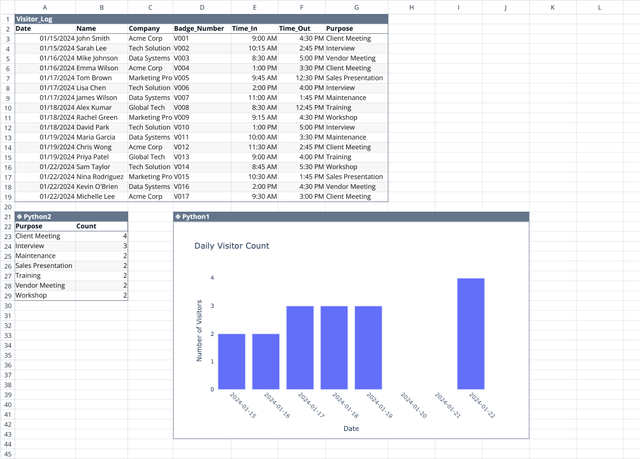
Visitor Log Template
Improve record-keeping with essential tracking features and powerful analytics.

Equipment Maintenance Log Template
Streamline your equipment maintenance with interactive analytics.

Inventory Tracking Template
Track product quantities, categories, and reorder points with interactive charts.
