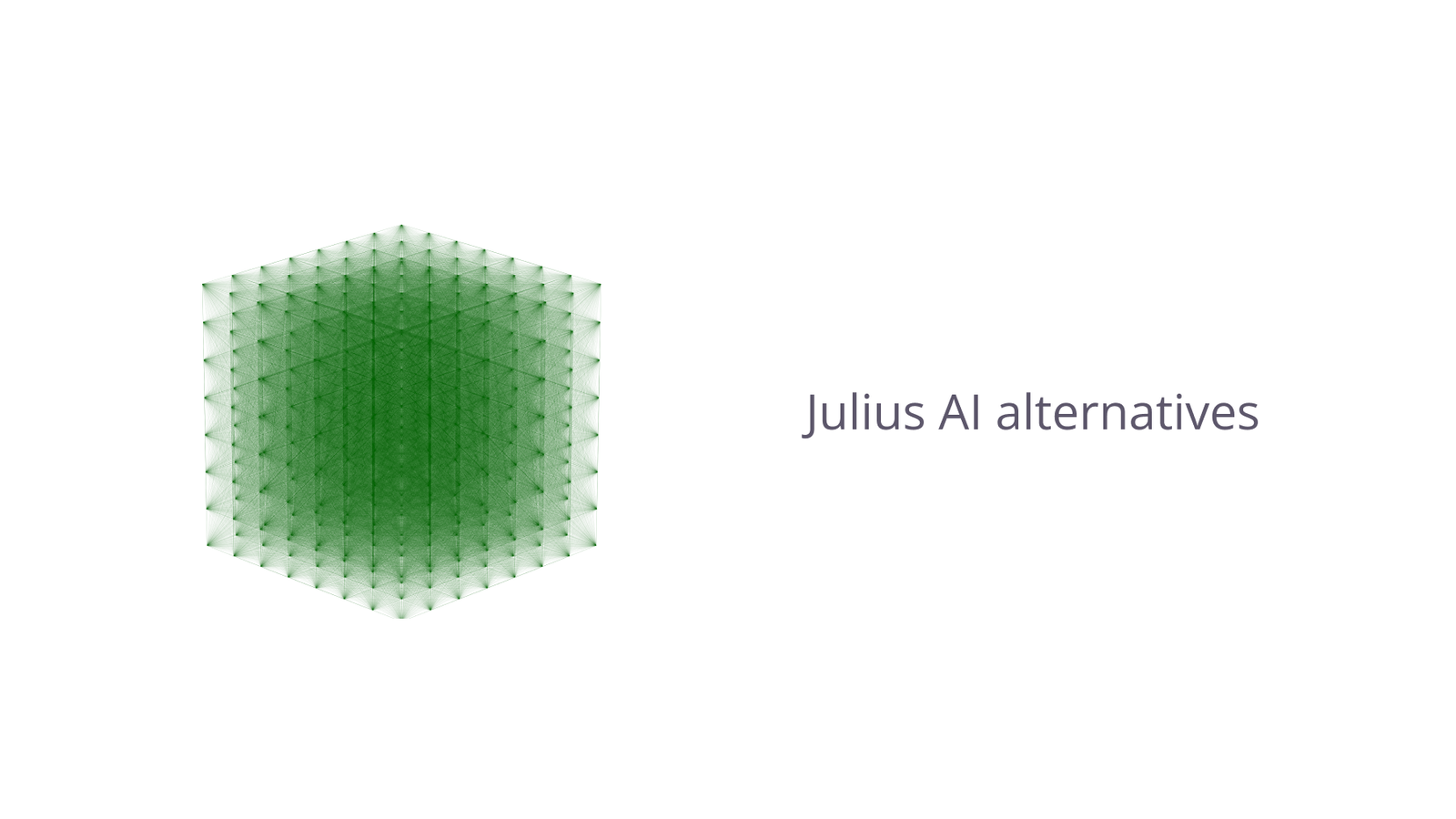Tyler Von Harz, Community Partner
Jul 7, 2025

Julius AI has quickly become a popular choice for both individuals and teams who want to analyze data and solve complex math problems through natural language. Its intuitive chat interface, file upload capabilities, and built-in visualization tools all make it an appealing tool for non-technical users who want fast insights without diving into code or spreadsheets.
But as your workflows get more advanced and expectations for flexibility grow, some limitations start to surface. Julius AI’s capped free usage and steep upgrade pricing can be a barrier. It also lacks the live database connectivity, broader customization options, and robust team collaboration features that many data professionals now expect. While it does perform well for guided math and static file analysis, it falls short in areas like real-time integration, extensibility, and creative applications beyond structured data.
As a result, you might find yourself looking for Julius AI alternatives that provide deeper control, more generous plans, or better support for coding, team workflows, and live data interaction. In this article, we’ll break down the best tools available, compare their strengths and weaknesses, and help you find the right fit for your workflow.
Use this side-by-side comparison to see how Quadratic and Julius AI differ on interface, live data, collaboration, sharing, and fit for analytics.
| Category | Quadratic AI | Julius AI |
|---|---|---|
| Primary interface | Spreadsheet-style workspace with a grid for formulas and code, next to AI chat | Chat/notebook-centric prompts and cells |
| Live data & sources | Direct connections to databases and APIs; refreshable | Strong for files and chat-driven workflows |
| Analysis style | Grid calculations + SQL/Python/Formulas in one place | Prompted steps inside a notebook/chat flow |
| Visualization & sharing | Live charts with visible logic | Built-in charts |
| Collaboration | Multiplayer editing, comments, reusable templates | Collaborate via shared notebooks or links to chats |
| Extensibility | Code cells, templates, and reusable blocks | Notebook cells, plugins/examples vary by setup |
| Governance & deployment | SOC 2 & HIPAA compliant, self-host available | Varies by plan/vendor policies |
| Best fit | Teams who want live data workflows with explainable outputs | Users who prefer chat/notebook exploration on files or prompts |
So what is Julius AI good at?
Like many tools that have come out recently, taking advantage of natural language process, Julius AI allows you to “chat with your data” using plain English prompts. You can upload Excel, CSV, Google Sheets, or even PDF files and instantly get charts, trend summaries, or forecasting models.
With Julius, you can ask things like “show sales by region” or “find anomalies in this dataset,” and get visualizations. The interface supports grouping, filtering, and transformations, and you can iterate with follow‑up prompts to refine your insights
The tool can generate predictive forecasts with confidence intervals, all through conversational prompts like “predict next quarter’s revenue.” Plus, if you consider yourself a more curious analyst, Julius transparently shows the underlying Python code driving the model.
Julius AI also claims to be “the most accurate AI tool for solving math equations” — outperforming GPT‑4o by over 31% in a head‑to‑head comparison and beating out tools like Mathway.
If you’re focused on Julius AI math queries like homework in STEM subjects, or leveraging your business data without coding, Julius serves as a conversational assistant that bridges that gap effortlessly. Researchers working with PDFs or handwritten equations can rely on Julius for statistical analysis, literature summarization, and math problem-solving with transparent code and clear explanations.
Why should you consider a Julius AI alternative?
It might be a great answer for a lot of use cases, but there are also plenty of times when Julius AI just doesn’t match what you’re looking for, or falls short in a critical area.
While Julius AI offers a free tier, its usage is severely capped—just 15 messages/month, which resets monthly. The “Lite” plan, priced at around $20/month, includes 250 messages, but users report hitting paywalls quickly with complex prompts like large file uploads and forecasting.
Julius AI is streamlined but limited in custom workflows and team-wide collaboration:
The system allows you to tweak and create data-analysis workflows, but these can feel rigid compared to the flexible, API-enabled Custom GPTs in ChatGPT.
Collaboration is basic. You can share chat links, but you lack admin controls, centralized storage, and comprehensive team management tools that are common in enterprise AI products.
Feature and data integration gaps
You`re stuck with static file imports only. Julius currently ingests files like Excel, CSV, PDFs, or Google Sheets, but doesn’t connect to live databases (e.g., Snowflake, PostgreSQL). That makes it less ideal for real-time BI workflows.
Internet dependence might also be a chore. All functions require internet access; there’s no offline support for local data manipulation.
And for many, steeper onboarding means there might be more of a learning curve. Users in forums mention that despite chat simplicity, advanced features like statistical modeling and npm-like workflows can feel overwhelming without data science acumen.
Then what are some good Julius AI alternatives?
Given all of these constraints, exploring a Julius AI free alternative or broader Julius AI competitors might be a smart move, especially if:
- You need more frequent usage without paying high monthly fees
- You require live data integration (SQL, BI dashboards, streaming)
- You want team-level collaboration, role access, and admin control
- You use the tool for text/chat tasks as much as data
- You prefer a more flexible, robust customization platform
Quadratic
As you explore Julius AI alternatives, you should look at Quadratic, a modern, AI-powered spreadsheet platform that blends chat-based insights, code cells, and live database connections into a single intuitive interface. Quadratic allows you to import CSVs, PDFs, Images, Excel, Parquet, or even connect directly to databases like Postgres, MySQL, or Snowflake.
Inside the familiar spreadsheet canvas, you can issue prompts like “create budget analysis” or “chart Stripe ARR,” and Quadratic’s AI will both generate visualizations and produce Python, SQL, or formulas inline.
Under the hood, Quadratic is built with high-performance tech like Rust, WebAssembly, and WebGL, ensuring smooth interactions – even on large datasets – and offers true real-time collaboration, complete with teammate cursors, version history, and robust sharing options.
With its built-in AI formatting and code generation tools, Quadratic allows programmers and non‑technical users to automate formatting, build custom functions, and create interactive charts without leaving the sheet.
Thanks to its free personal plan complete with support for unlimited files and access to AI features, Quadratic qualifies as a strong Julius AI free alternative. It's ideal for both teams or individuals looking for an app like Julius that combines data flexibility, coding transparency, and enterprise-level security in a familiar spreadsheet form.
Microsoft Copilot (Power BI / Excel)
Microsoft Copilot, integrated into Power BI and Excel, empowers users to ask natural-language questions like “show me year-over-year growth” and receive instant visualizations, narrative summaries, and DAX or Python code, capabilities Julius currently lacks. It shines in enterprise environments, tapping into live Power BI datasets, lakehouses, and Excel tables across an organization.
However, adoption requires a paid Fabric or Premium Power BI capacity and admin setup. Moreover, despite its strengths, Copilot still struggles with complex statistical modeling or ultra-custom visuals compared to code-first platforms, making it less ideal for deep analytics teams and leading them to other alternatives to Excel.
Wolfram|Alpha Pro
Wolfram|Alpha Pro is a proven powerhouse for STEM problem-solving, offering symbolic calculus, step-by-step algebra, 3D graphing, and scientific data computations, surpassing many AI chat tools in mathematical depth. For those users heavy in STEM subjects, it often delivers more precise, formula-driven results than Julius.
However, it isn’t chat-native: you interact via Q&A rather than conversational workflows, and its premium tier may be overkill for casual or text-based tasks. It also lacks the real-time data upload style, and spreadsheet-like interaction that Julius users appreciate.
Hex
Hex delivers collaborative, code-first data workflows within shared notebooks, blending SQL, Python, and R alongside built-in visualizations and embedded AI assistants. Unlike Julius, which is chat-driven and file-based, Hex supports live database querying, app deployment, and team collaboration – ideal for technical analytics teams.
That said, setup complexity and a steeper learning curve can deter non-technical users, and some reviews note limited third-party integrations and slower performance on massive datasets. It’s powerful but not as immediately accessible to spreadsheet-heavy audiences.
Conclusion
If you’re looking for a flexible, data-focused Julius AI alternative that blends the speed of chat with the power of code and real-time collaboration, Quadratic covers a lot of ground. While Julius excels at guided analysis and math problem solving, Quadratic offers a more open canvas. Sure, it’s not a direct replacement for every Julius use case, but for those seeking more transparency, control, and scalability, Quadratic stands out as a smart companion or alternative, especially for teams that want to move fast without giving up flexibility.