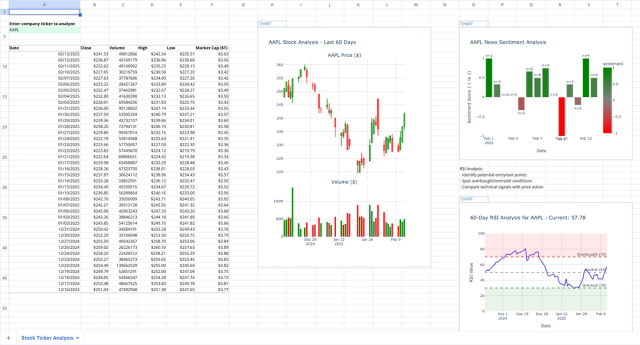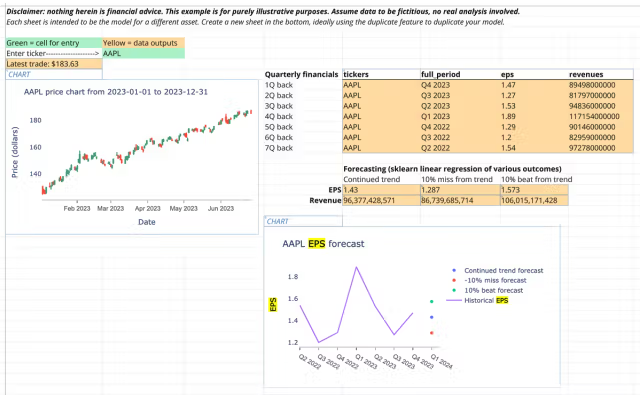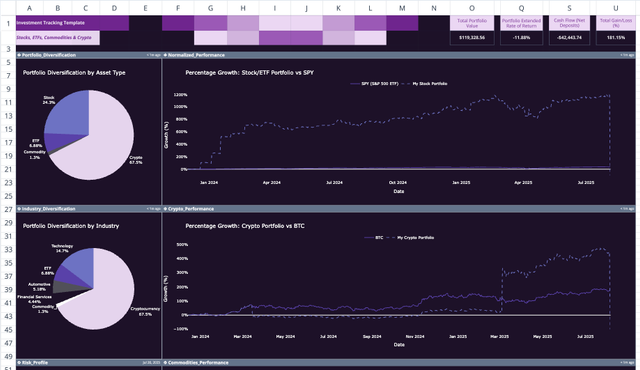RTX Financial Analysis FAQs
How can I analyze RTX financial data with AI?
You can use Quadratic to analyze RTX (RTX) financial data by scraping online sources, connecting live API data, and asking AI natural-language questions about revenue, earnings, growth, or valuation. Quadratic instantly visualizes and explains RTX's financial trends without leaving the spreadsheet.
Can I forecast RTX's future performance?
Yes. Quadratic helps you forecast RTX's future revenue, margins, or stock performance using Python-powered modeling. You can pull live financial data, apply predictive formulas, and generate visual projections of RTX's potential growth directly inside your Quadratic workbook by just asking the AI.
What live data can I pull for RTX?
Quadratic's AI Research feature lets you pull live data from the web — including RTX's financial statements, analyst estimates, and market trends — and combine it with your own datasets, CSVs, or APIs for deeper analysis and visualization.
Can I compare RTX with competitors?
Absolutely. Use Quadratic to compare RTX against competitors in the same industry. The AI can pull comparable company data, calculate ratios like P/E or P/S, and visualize how RTX's performance stacks up against the market.
How do I visualize RTX financial trends?
You can create charts and dashboards directly in Quadratic. The AI can automatically turn RTX data into graphs showing revenue growth, profit margins, valuation multiples, and more, all within the same spreadsheet.
Where does Quadratic get RTX data from?
Quadratic can connect to multiple sources — from CSV and Excel uploads to SQL databases, APIs, and web data — allowing you to gather RTX's latest financial information from trusted sources in real time.
Can I collaborate on my RTX analysis?
Yes, Quadratic supports real-time collaboration. You can invite teammates to analyze RTX's financial data together, run AI-powered research, and share dashboards, all in a secure, browser-based spreadsheet.
How can I use Quadratic for ongoing RTX research?
Set up a live Quadratic sheet to track RTX over time. Use AI to refresh data from the web or connect to a public API, update forecasts automatically, and identify new financial trends as they emerge, turning your spreadsheet into a living research tool.