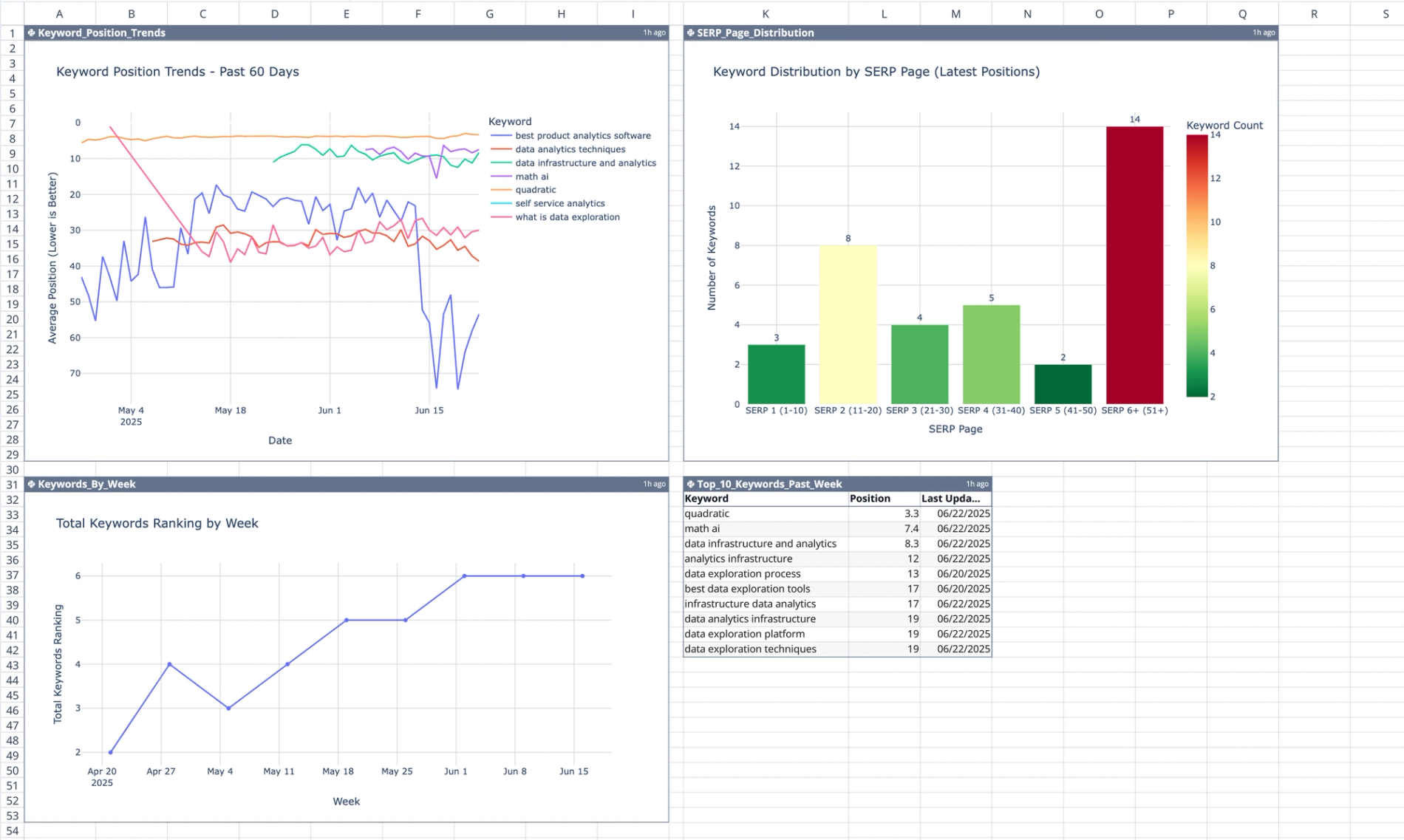
Transform your SEO strategy with this comprehensive keyword tracking template that combines the power of spreadsheet analytics with dynamic visualization. This professional keyword rank tracking dashboard eliminates the guesswork from search engine optimization by providing clear, actionable insights into your keyword performance over time.
What this template offers
This keyword tracking dashboard serves as your centralized command center for monitoring search rankings across multiple keywords and time periods. Unlike basic tracking tools, this template leverages advanced data visualization to reveal trends, patterns, and opportunities that might otherwise go unnoticed. The dashboard automatically processes ranking data and transforms it into interactive charts that make complex SEO metrics instantly understandable.
How to use this template
First, you need to connect your Google Search Console data to a database like Postgres by creating a Google Search Console API key via Google Cloud Platform (GCP). Then, you need to connect your API to a database by building a data pipeline with Cloud SQL. After your Search Console data is successfully updating your database daily with recent data, you can connect your Postgres database to Quadratic, and query the database with SQL.
This template provides the SQL code needed to pull the right data that matches your target keyword rankings. So once you or a developer on your team sets up the database, you need to visit the “Keyword Tracking” tab and create a new SQL cell, select your new database, and paste in the provided code on the sheet. This will filter your Search Console data by the keywords tracked on the “Content Calendar” page. To track your own keywords, do the following as you create content:
- Duplicate the “Keyword Research Template” tab and rename it accordingly.
- Export your target keyword data from SEMrush or another keyword research tool for a page you want to track into the designated data table. You can use this data to insert keywords into your new web page. Make sure to add a “y” in column E for any keyword you get onto the page (or any that you want to track from this list), and an “s” for the seed keyword in column F.
- Once your page is live and you want to start tracking the keywords, go to the “Content Calendar” tab and add your new tab’s name. Then select the Python formulas in columns J and K and drag them down to your new row.
- The “Keyword Tracking” tab will then automatically update the list of keywords you’re tracking, and the “Dashboard” tab will generate comprehensive visualizations based on those keywords.
Watch the YouTube tutorial for more information on how to set up this template.
Who benefits most
This template is ideal for SEO professionals, digital marketing agencies, content marketers, and business owners who need reliable keyword performance monitoring without investing in expensive enterprise solutions. Small to medium-sized businesses particularly benefit from having a customizable keyword tracking tool that adapts to their specific needs and budget constraints.
Real-world applications include: monitoring blog post keyword performance, tracking competitor ranking changes, measuring the impact of SEO campaigns, and identifying content gaps where new optimization efforts should focus.
Key features & advantages
What sets this template apart is its combination of data processing power and visual clarity. The interactive charts allow you to drill down into specific time periods, compare multiple keywords simultaneously, and quickly identify ranking trends. The automated SERP page categorization helps prioritize optimization efforts by showing which keywords are closest to page-one rankings.
The template's flexibility makes it one of the best keyword tracking tools, a universal solution regardless of your current SEO toolkit.
Ready to optimize your SEO strategy?
Stop relying on incomplete charts and expensive tools. This keyword rank tracking dashboard template provides the comprehensive view you need to make informed SEO decisions and demonstrate measurable results to stakeholders.
Duplicate this template today and transform your keyword tracking from reactive monitoring to proactive strategy development.
Related templates

Meta Ads API Analytics Template
Get better insights from your Facebook ad campaigns with direct integration with the Meta Ads API.
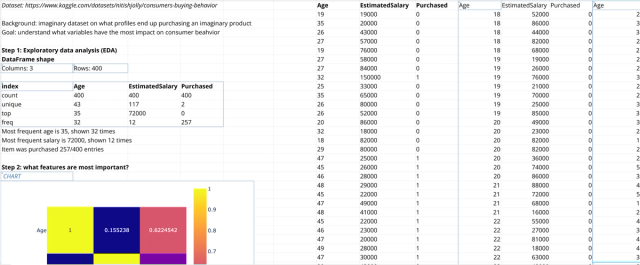
Consumer Behavior Analysis Template
Study consumer purchasing behavior to target the right consumers.

Lifetime Value (LTV) Calculator
Calculate and visualize customer lifetime value across different scenarios.
