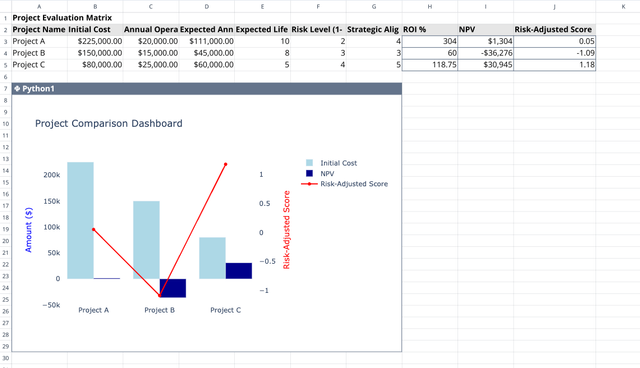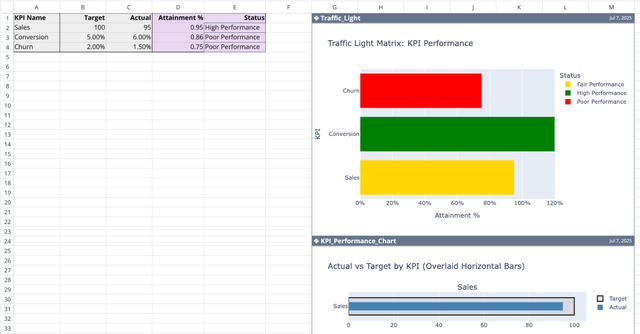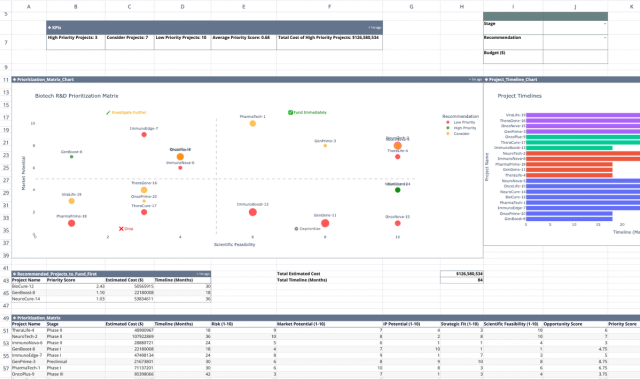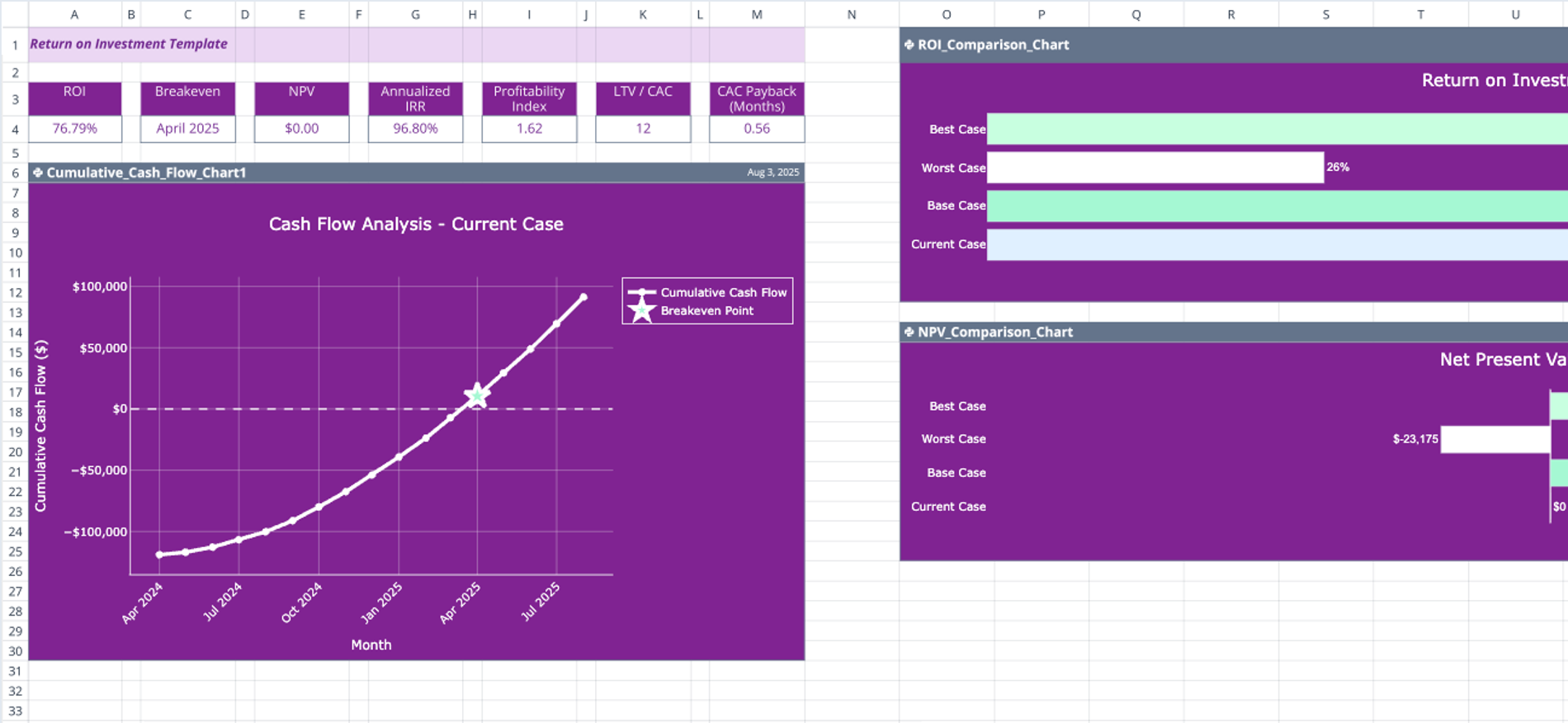
This comprehensive ROI calculator template empowers businesses to make data-driven investment decisions through sophisticated yet user-friendly financial analysis. Unlike basic ROI Excel templates, this dynamic return on investment template combines automated calculations with visual dashboards to deliver professional-grade investment modeling in an intuitive spreadsheet format.
How to use this return on investment template
- Step 1: Input Your Assumptions – Start by customizing key parameters including discount rates, tax rates, customer acquisition costs (CAC), and average revenue per user (ARPU). These foundational inputs drive all subsequent calculations.
- Step 2: Detail Your Initial Investment – Break down capital expenditures with specific dates and amounts. The template accommodates everything from equipment purchases to permits and marketing expenses, providing a complete investment picture.
- Step 3: Project Monthly Cash Flows – Enter monthly projections for fixed costs, variable expenses, revenue streams, and cost savings. The project return on investment template automatically calculates taxable profits, cumulative cash flows, and present values.
- Step 4: Analyze Multiple Scenarios – Leverage the built-in scenario engine to compare base case, worst case, and best case outcomes. Visual charts instantly display ROI comparisons, NPV analysis, and profitability indexes across all scenarios.
Pro Tip: The template's automated breakeven analysis highlights exactly when your investment becomes profitable, marked clearly on the cumulative cash flow chart.
Who benefits from this ROI template
- Small Business Owners evaluating new locations, equipment purchases, or service expansions will find this return on investment Excel template invaluable for securing funding and planning growth strategies.
- Project Managers can use this tool to justify budget requests and track project profitability across multiple initiatives simultaneously.
- Financial Analysts appreciate the sophisticated modeling capabilities that rival expensive software while maintaining spreadsheet flexibility.
- Consultants leverage this professional-grade template to deliver client recommendations backed by comprehensive financial analysis.
Real-world applications
Whether you're opening a coffee shop, launching a SaaS product, or investing in manufacturing equipment, this roi templates collection handles diverse business scenarios. The return on investment template has been successfully used for retail expansions, technology implementations, and service business launches.
Unique Quadratic advantages
Unlike static Excel templates, this dynamic tool features interactive visual dashboards, automated scenario comparisons, and real-time chart updates. The integrated analysis eliminates manual chart creation while providing institutional-quality financial modeling capabilities.
Ready to transform your investment analysis? Download this comprehensive ROI calculator template today and experience the power of professional financial modeling with visual insights that drive confident business decisions.