Bring your Neon database into Quadratic to explore schemas, run SQL or natural language queries, and build live dashboards. Automate reporting and unlock team-wide Neon analytics all in a familiar spreadsheet interface.
- Safely connect to your Neon database
- Browse schemas and Neon Postgres return tables instantly.
- Run queries in Neon SQL or plain English with AI.
- Build repeatable Neon dashboards and automated reports.
- Combine Neon with other data sources for richer Neon data analysis.
- Enterprise-ready with SOC 2 and HIPAA compliance.
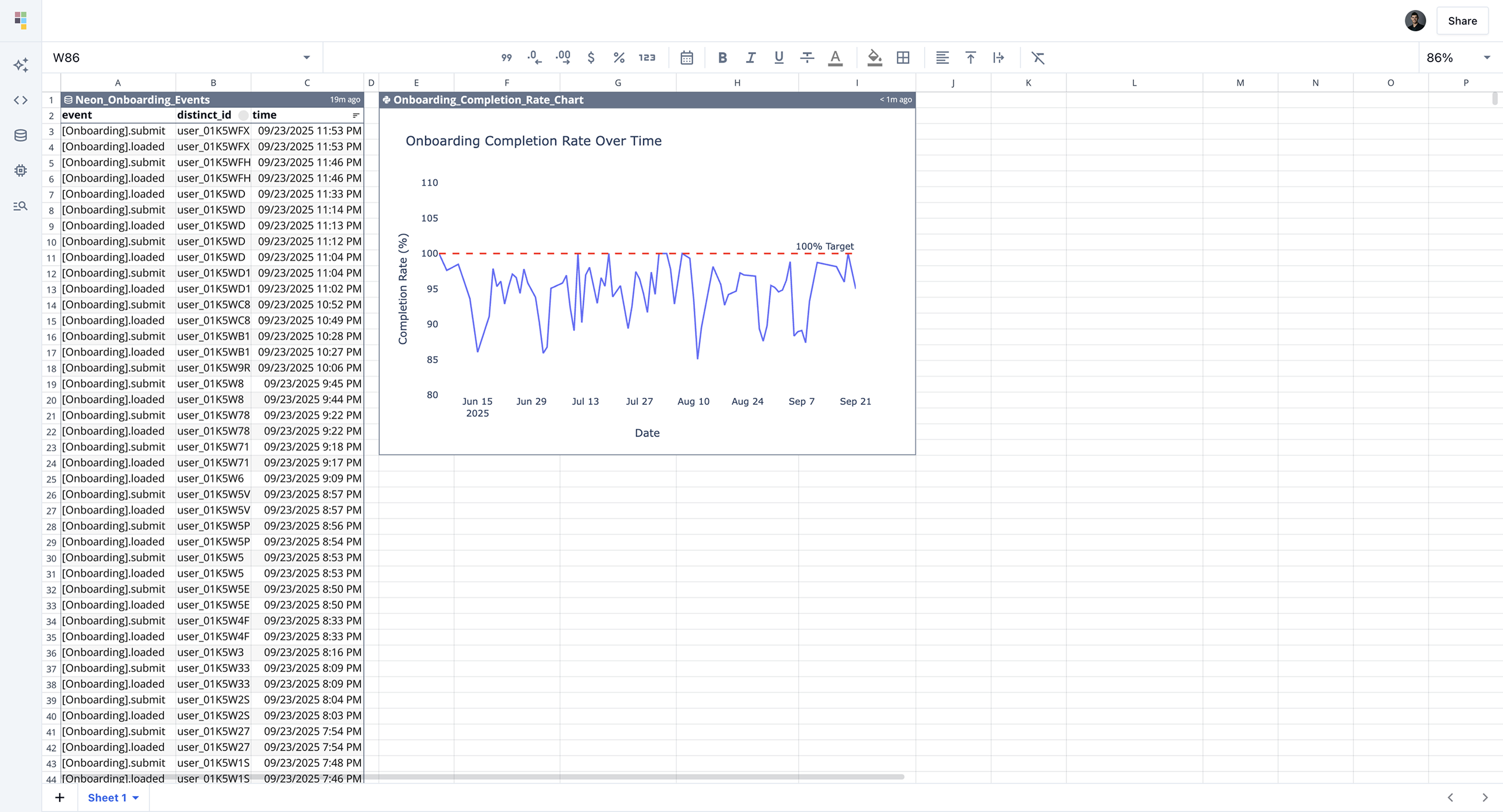
Generate SQL queries using AI
Ask questions in plain language and let Quadratic generate Neon SQL automatically. From simple selects to multi-table joins, AI accelerates Neon Postgres analytics and reduces time spent writing queries.
Explore your Neon tables
Browse schemas, preview records, and quickly return tables from Neon Postgres without running manual commands. Quadratic gives your team an easier way to inspect and share table info directly in a spreadsheet grid.
Build dashboards from Neon data
Turn queries into live, auto-refreshing visualizations. Create a Neon dashboard in minutes to track adoption, engagement, or business KPIs without relying on an external BI tool.
Use Cases
Neon + Quadratic works for every type of team.
Developer
- Share Neon data securely with teammates without exposing production credentials.
- Validate changes, debug queries, or quickly preview table info in Neon Postgres.
Product Manager
- Monitor growth metrics like signups, revenue, or churn with simple Neon dashboards.
- Give your team access to Neon analytics tools without needing engineering support for every question.
Data Analyst
- Explore schemas, query tables, and join datasets using Neon SQL.
- Combine Neon data analysis with other data sources (CSV uploads, SaaS connectors, APIs) for a complete business view.
Finance & Ops Teams
- Automate recurring reports by pulling operational data directly from Neon.
- Export results or share Neon dashboards so leadership always has up-to-date numbers.
"The ability to cross-reference multiple queries simultaneously and create custom charts with Plotly makes Quadratic significantly more powerful than traditional BI tools. The built in AI assistant is a game-changer for visualization."
Anthony ParenteHead of Product, Infinite games
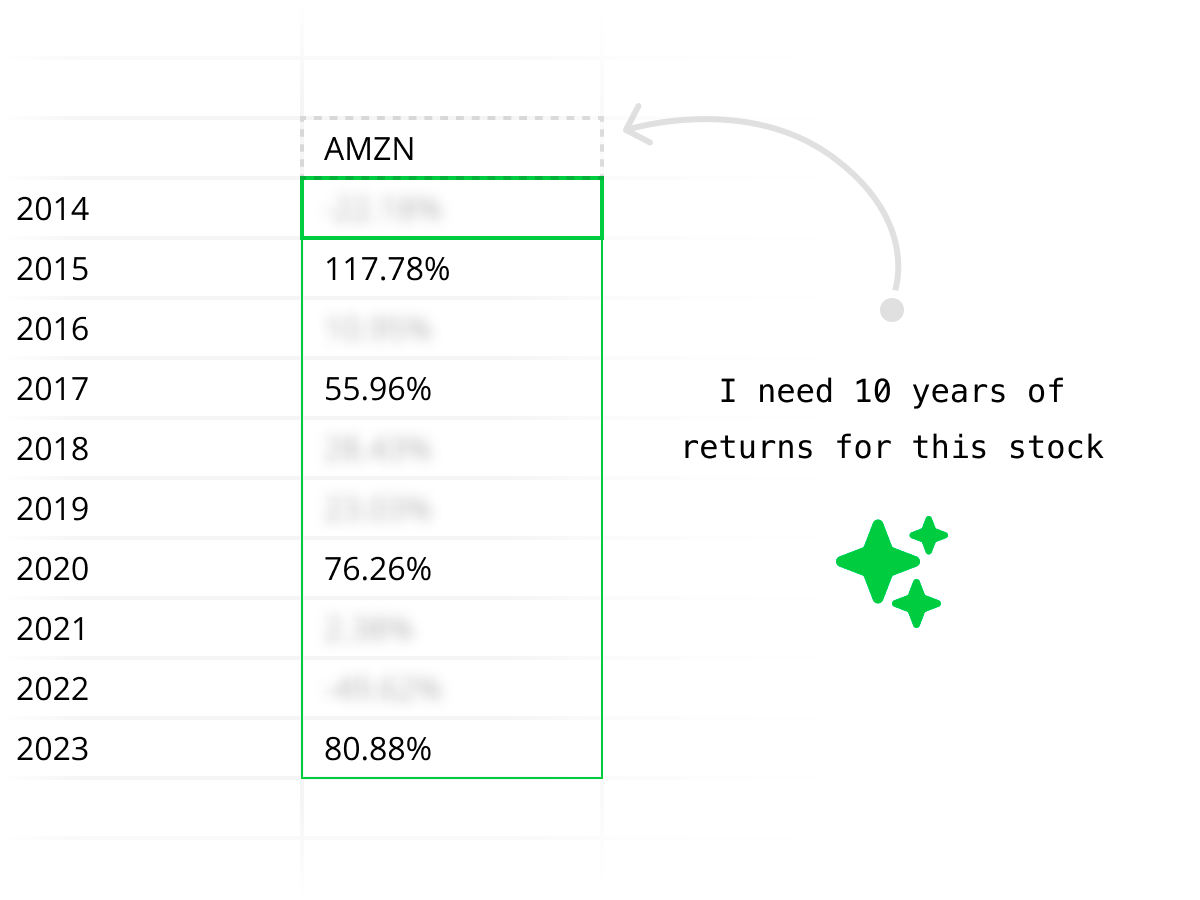
AI-powered database assistance
Quadratic’s AI understands your schema and helps you generate, optimize, and debug queries in Neon. Whether you’re exploring Neon Postgres return tables or joining multiple datasets, AI makes querying simpler and faster.
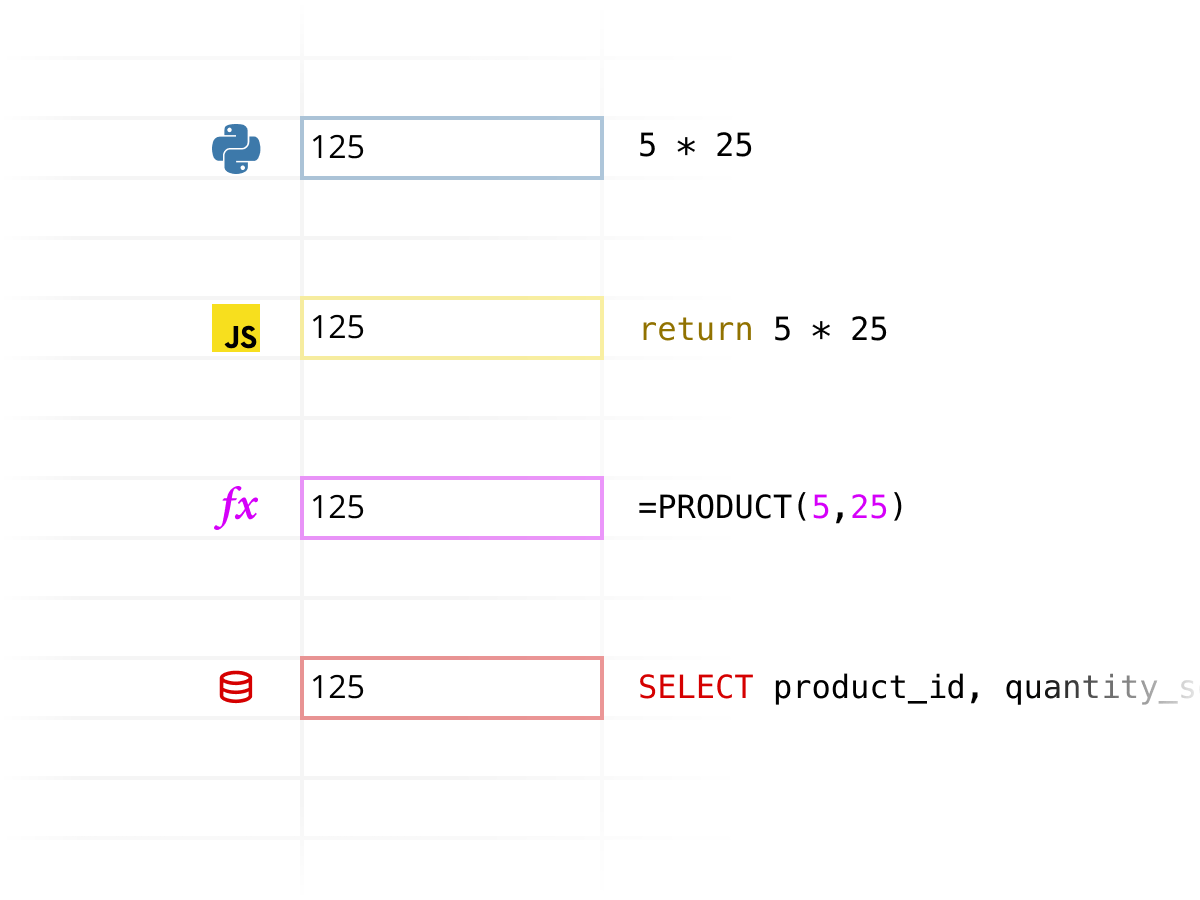
Combine SQL with code
Go beyond SQL by pairing Neon queries with Python and JavaScript. Run advanced analytics, machine learning experiments, or build custom pipelines that extend Neon analytics workflows.
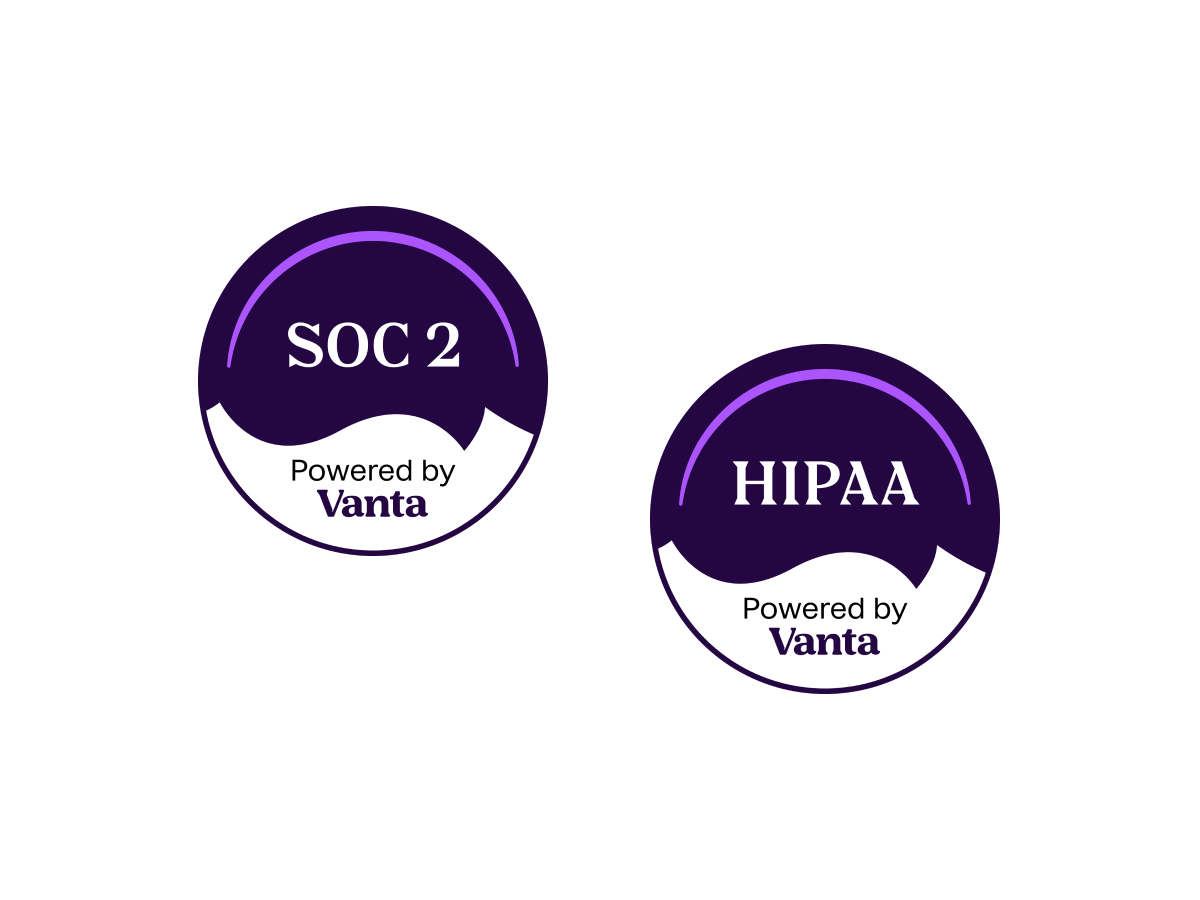
Secure enterprise connections
Quadratic connects securely to Neon database software with SSL encryption. We’re SOC 2 and HIPAA compliant, and enterprises can self-host Quadratic for maximum control of their Neon data.
FAQ
Why use Quadratic for Neon Analytics?
Quadratic makes Neon data accessible to your entire team. You can browse schemas, query tables, and create dashboards in minutes — without leaving a spreadsheet.
How do I connect Neon to Quadratic?
From your Quadratic workspace, go to Connections, choose Neon, and enter your database credentials. Once connected, you can run Neon SQL queries or explore tables instantly.
Can I build dashboards with Neon data?
Yes. Quadratic lets you turn live queries into Neon dashboards that auto-refresh, so your team always has the latest numbers.
Can I export tables from Neon?
Absolutely. You can query Neon, preview results, and export tables to CSV directly from Quadratic.
What does Quadratic cost?
We offer a free plan to get started. Pro and Enterprise plans unlock additional AI usage, advanced features, and enterprise support. Learn more on our Pricing page.
Is my data secure?
Yes. Quadratic uses SSL encryption, is SOC 2 and HIPAA compliant, and supports self-hosting so your Neon data stays fully under your control.
Explore other connections
Quadratic supports a growing list of data sources. Combine and compare data across sources using Quadratic.









