Bring your BigQuery datasets into Quadratic to explore schemas, run SQL or natural language queries, and build live dashboards. Automate reporting and unlock BigQuery data analytics for your whole team with no BI bottlenecks.
- Safely connect to Google BigQuery.
- Browse datasets and tables in one place.
- Query with SQL or natural language AI.
- Build live BigQuery dashboards and reports.
- Run advanced workflows like BigQuery cohort analysis and BigQuery funnel analysis.
- SOC 2 and HIPAA compliant for enterprise use.
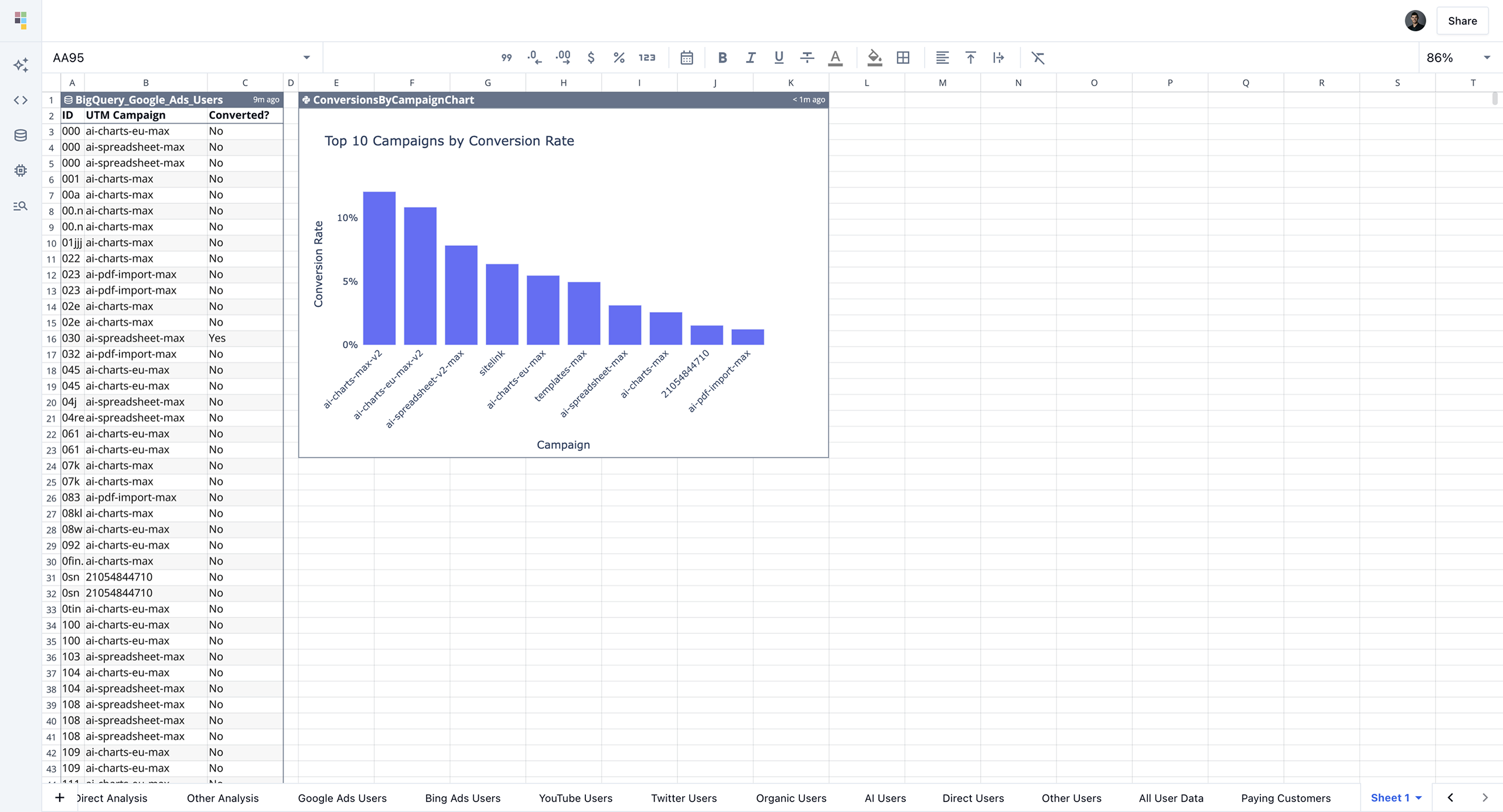
Generate SQL queries using AI
Stop writing complex SQL by hand. Quadratic’s AI translates plain English questions into optimized SQL for BigQuery, whether you need a BigQuery pivot table, a time-series trend, or advanced joins.
Explore your BigQuery data
Instantly browse datasets, view schemas, and preview results in a spreadsheet grid. You can run queries, check table info in BigQuery, and transform raw data without switching tools.
Build dashboards from BigQuery data
Turn queries into live, auto-refreshing visualizations. Create a Google BigQuery dashboard that your whole team can use to track KPIs, monitor usage, or view BigQuery time series analysis at a glance.
Use Cases
BigQuery + Quadratic works for every type of team.
Data Analyst
- Write SQL or let AI generate it for you.
- Use Quadratic as a lightweight BigQuery analysis tool to explore datasets and prepare reports faster.
BI & Reporting Teams
- Build live BigQuery dashboards to track performance, customer cohorts, or funnels.
- Use Quadratic as a simple BigQuery reporting tool alongside existing BI stacks.
Product Managers
- Run BigQuery cohort analysis to understand retention.
- Build lightweight BigQuery funnel analysis dashboards to measure activation and conversion.
Finance & Ops Teams
- Automate recurring reports by pulling directly from BigQuery and refreshing them in one click.
- Export results to CSV or share via collaborative dashboards.
"The ability to cross-reference multiple queries simultaneously and create custom charts with Plotly makes Quadratic significantly more powerful than traditional BI tools. The built in AI assistant is a game-changer for visualization."
Anthony ParenteHead of Product, Infinite Games
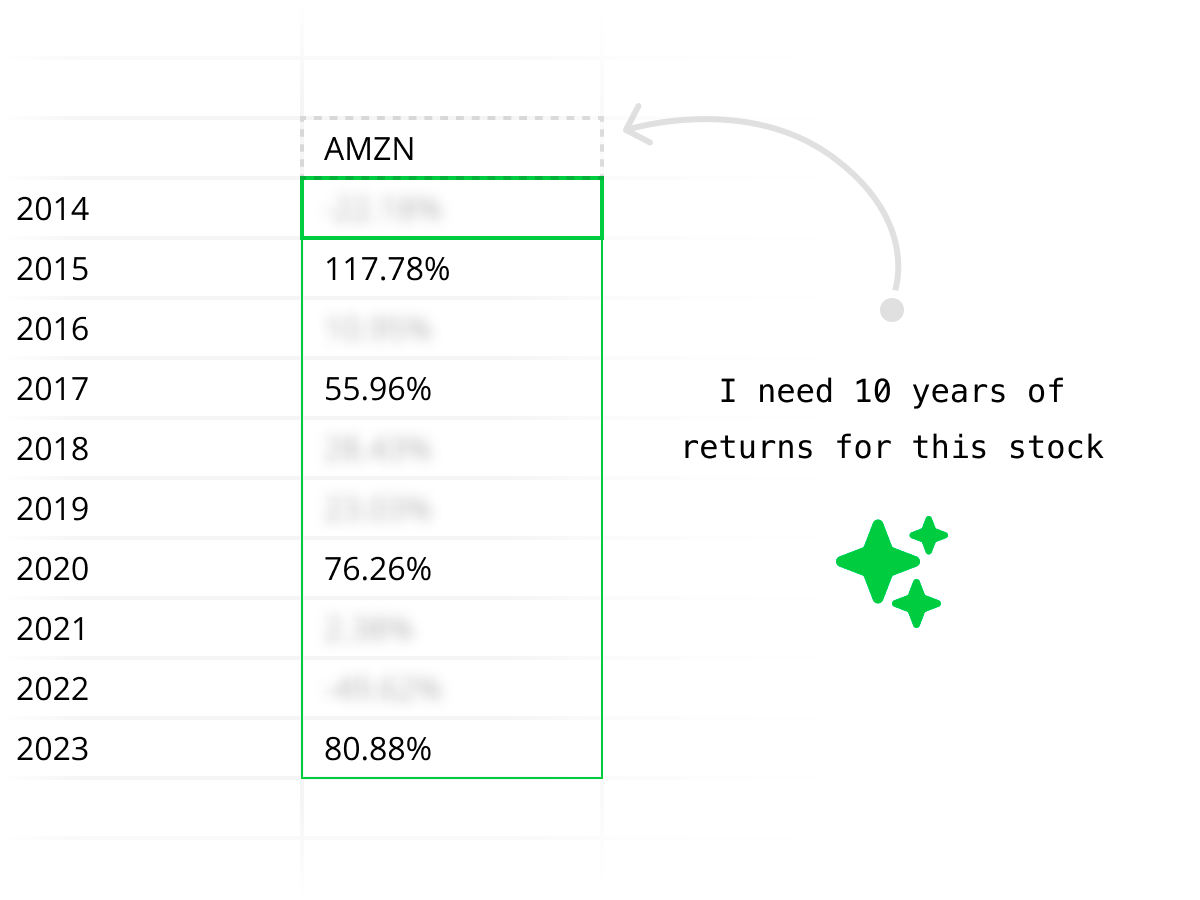
AI-powered database assistance
Quadratic AI can help you optimize queries, build BigQuery pivot tables, or debug errors. It’s like having a built-in analyst that understands your schema and saves hours of manual work.
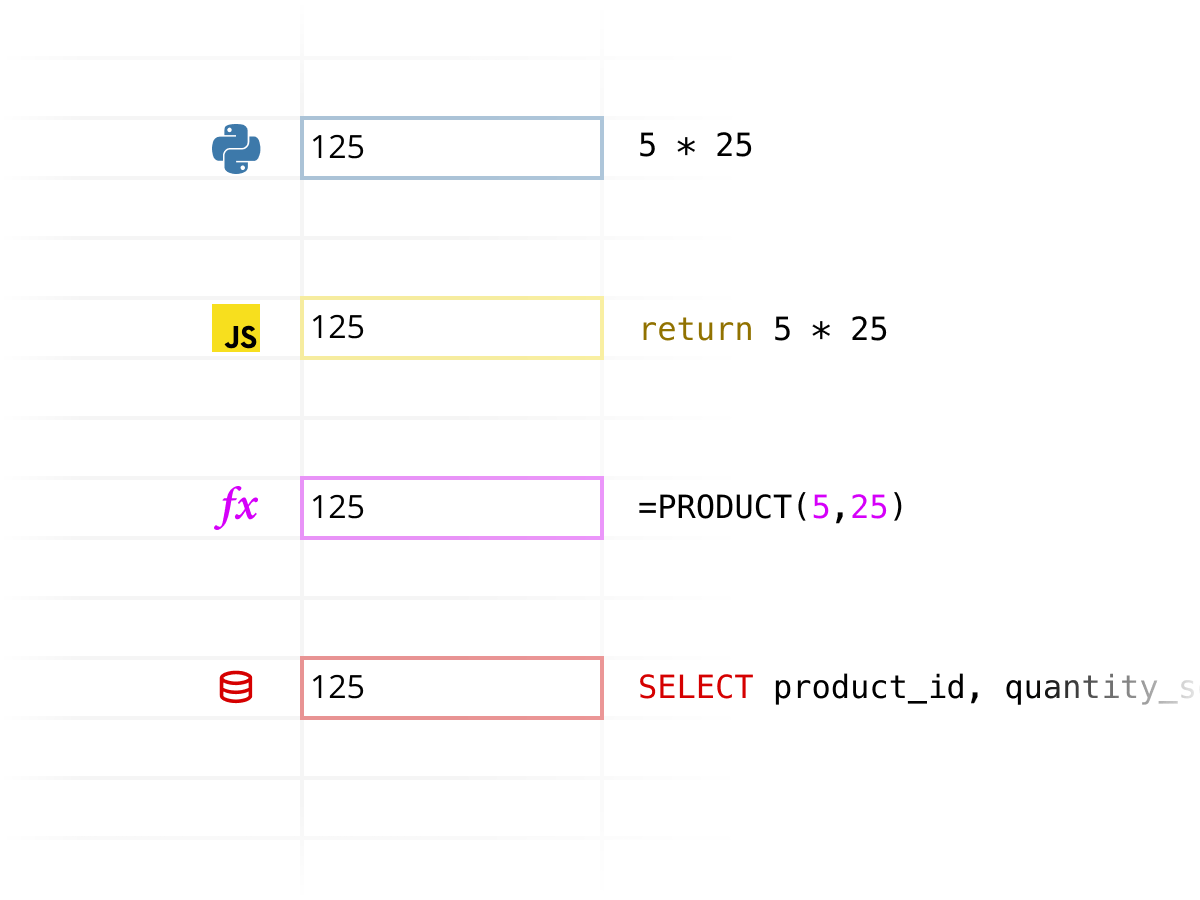
Combine SQL with code
Pair BigQuery with Python and JavaScript inside Quadratic for advanced analysis. Run machine learning, build BigQuery visualization tools, or set up automated pipelines — without leaving the spreadsheet.
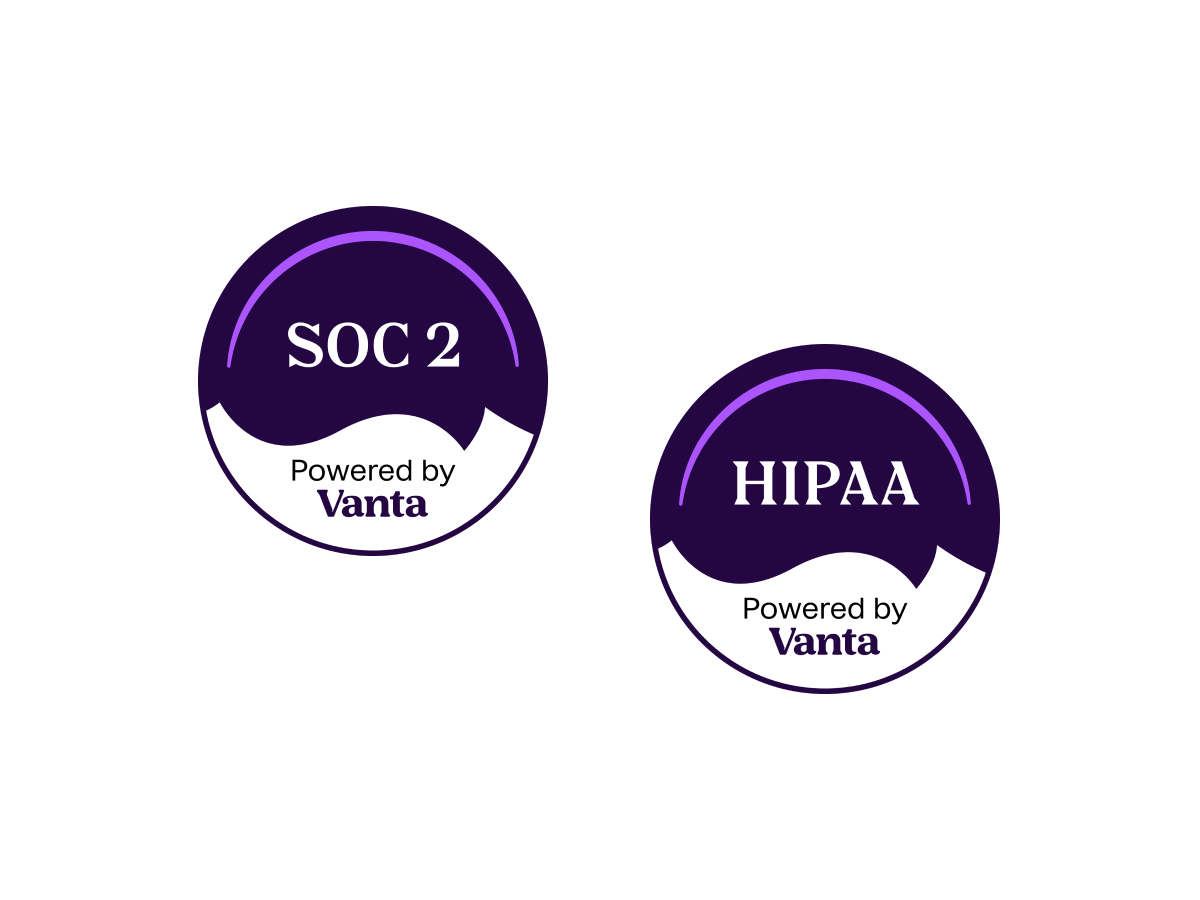
Secure enterprise connections
Quadratic connects securely to BigQuery with SSL encryption. We’re SOC 2 and HIPAA compliant, with self-hosting options available for enterprises that want maximum control.
FAQ
Why use Quadratic for BigQuery data analytics?
Quadratic makes BigQuery data accessible to everyone, not just SQL experts. You can run queries, build dashboards, and create visualizations directly in a spreadsheet environment.
How do I connect BigQuery to Quadratic?
From your Quadratic workspace, go to Connections, choose BigQuery, and enter your project details. Once connected, you can query datasets and build dashboards instantly. Learn more in our docs.
Can I build dashboards with BigQuery data?
Yes. Quadratic lets you create live BigQuery dashboards that refresh automatically, making it easy to track KPIs and share results across teams.
What types of analysis can I do in Quadratic with BigQuery?
You can run BigQuery cohort analysis, funnel analysis, time series analysis, or even build BigQuery pivot tables in a familiar spreadsheet format.
What does Quadratic cost?
We offer a free plan to get started. Pro and Enterprise plans unlock unlimited AI usage, advanced features, and dedicated support. Learn more on our Pricing page.
Is my BigQuery data secure?
Yes. Quadratic uses SSL encryption, complies with SOC 2 and HIPAA, and offers self-hosting options so your BigQuery data stays protected.
Explore other connections
Quadratic supports a growing list of data sources. Combine and compare data across sources using Quadratic.









