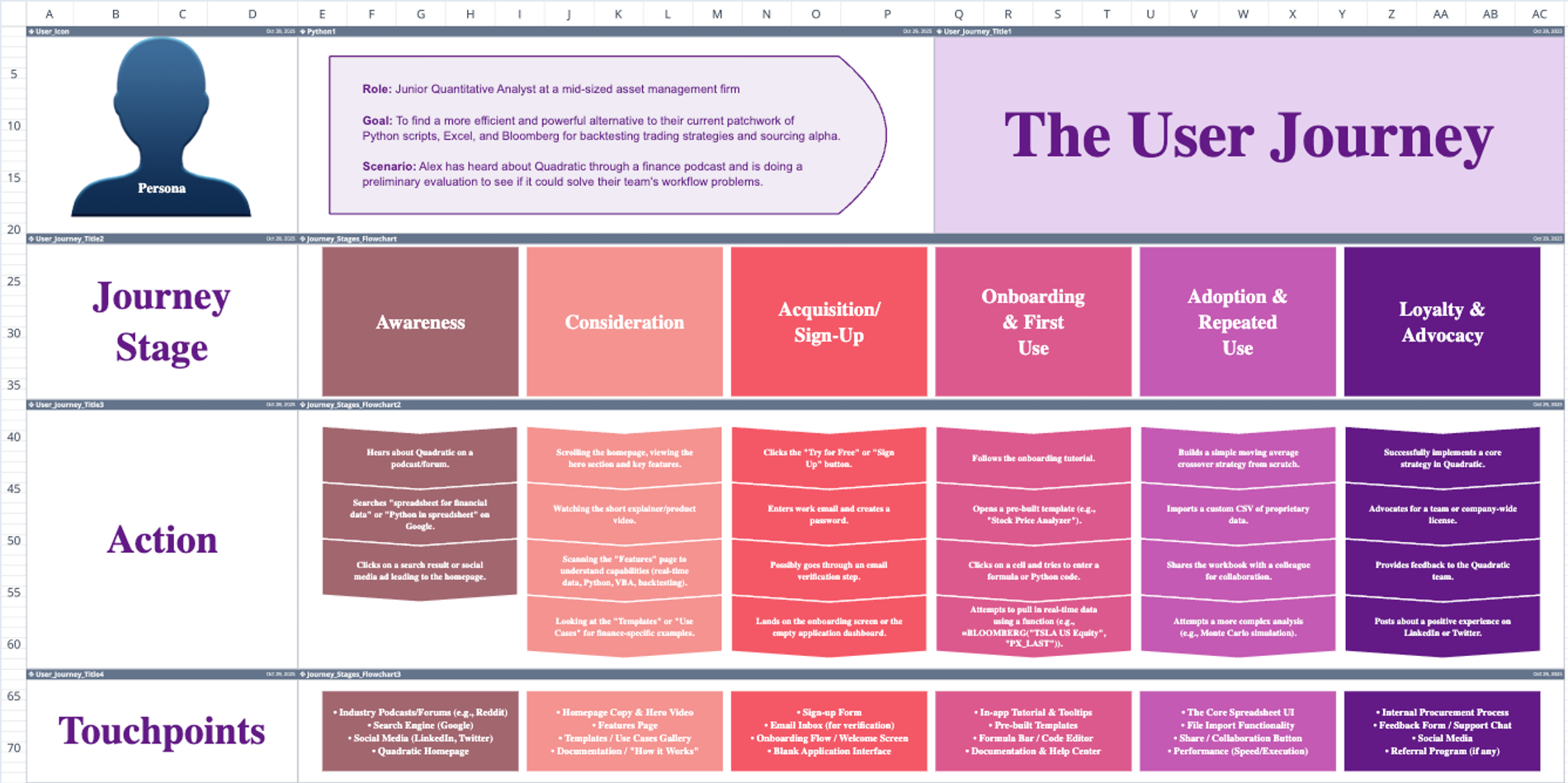
The User Journey Map Template is a comprehensive framework designed to help teams visualize and analyze every touchpoint in their customer's experience. This template enables you to map the complete user journey—from initial awareness through loyalty and advocacy—documenting activities, emotions, pain points, and opportunities at each stage.
Whether you're launching a new product, improving an existing service, or building a customer-centric strategy, this user journey map template provides a structured approach to understanding your users' experiences.
By combining structured data tables with dynamic visual dashboards, this template transforms raw observations into actionable insights. You'll identify friction points, optimize touchpoints, and discover opportunities to enhance user satisfaction throughout the entire customer lifecycle.
How users interact
Getting started with mapping user journeys is straightforward. Begin by customizing the User_Persona table with details about your target user—their role, goals, and specific scenario. This creates a focused foundation for your analysis.
Next, populate the Journey_Map table with your research findings across six key stages: Awareness, Consideration, Acquisition, Onboarding, Adoption, and Loyalty. For each stage, document:
- Activities/Actions: What users do at this point
- Touchpoints: Where interactions occur (website, email, support, etc.)
- Emotions: How users feel during these interactions
- Pain Points: Obstacles or frustrations they encounter
- Opportunities: Areas for improvement or innovation
The template automatically generates visual dashboards on the Visual sheet, including flowcharts showing the journey progression and an emotional journey chart that tracks sentiment changes across stages. These user journey map examples help stakeholders quickly grasp the user experience at a glance.
Best practices: Start with real user research—interviews, surveys, analytics data, or support tickets. Keep descriptions specific rather than generic, and update your map regularly as you gather new insights or make product changes.
Who it's for
This template is ideal for product managers, UX designers, marketing teams, and customer success professionals who need user journey mapping tools to understand and optimize the customer experience. It's particularly valuable for:
- Product teams launching new features or redesigning existing workflows
- Marketing departments optimizing campaign touchpoints and conversion funnels
- Customer experience teams identifying and resolving friction points
- Startup founders building customer-centric products from day one
- Agency professionals delivering journey mapping as a service to clients
Real-world applications include mapping SaaS onboarding flows, e-commerce purchase experiences, B2B sales processes, or mobile app engagement patterns.
Key highlights & call-to-action
What sets this template apart is the seamless integration of structured data with automated visualizations. Unlike static documents, this dynamic spreadsheet allows you to update your journey map and instantly see changes reflected in the visual dashboards. The organized table structure makes collaboration easy—team members can contribute research findings, and everyone works from a single source of truth.
Ready to gain deeper insights into your users' experiences? Duplicate this user journey map template and start mapping your customer's path today. Identify what's working, uncover hidden opportunities, and build experiences that turn first-time users into loyal advocates.
Related templates
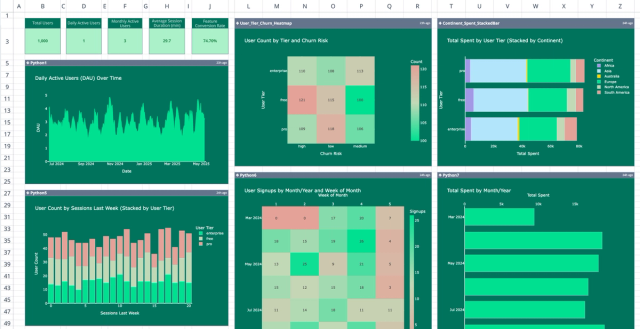
Product User Metrics Dashboard Template
Visualize and analyze user behavior with a comprehensive app usage dashboard.
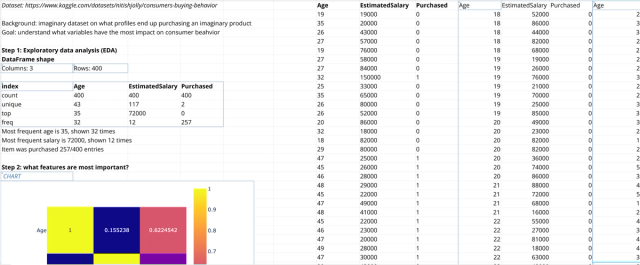
Consumer Behavior Analysis Template
Study consumer purchasing behavior to target the right consumers.

Customer Retention Rate Calculator
Track customer churn, monitor engagement, and visualize retention trends with real-time data.
