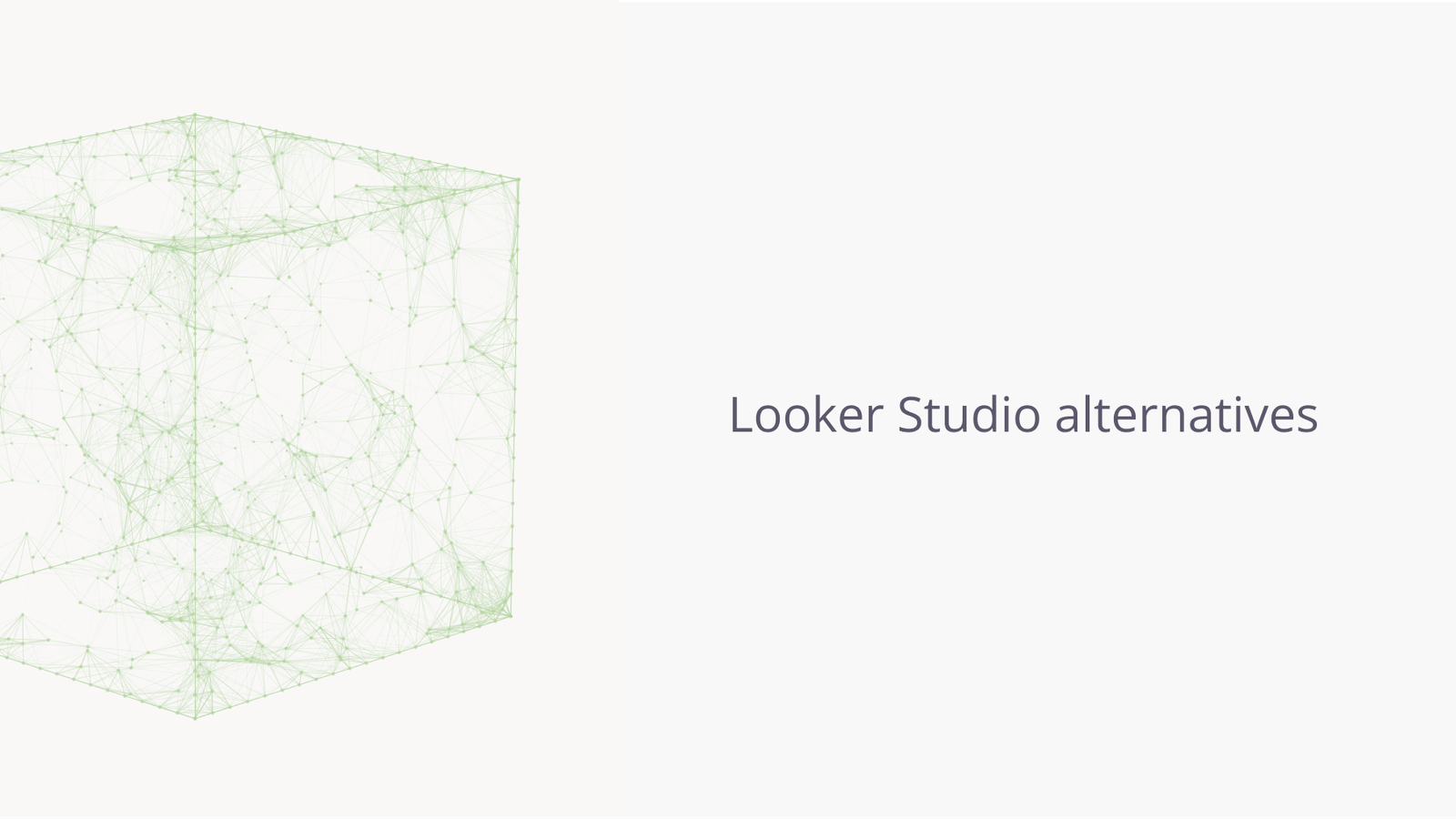Tyler Von Harz, Community Partner
Jun 11, 2025

Looker Studio has been a go-to choice for data analysis for business intelligence teams seeking scalable, cloud-based data visualization. Its tight integration with Google Cloud and centralized modeling layer make it appealing for organizations looking to standardize reporting and analytics across teams.
But as use cases grow more diverse and users demand more flexibility, the cracks start to show. Looker’s reliance on LookML introduces a steep learning curve, and customizing dashboards or performing quick ad-hoc analysis can feel cumbersome for non-technical users. Meanwhile, the paid version’s high licensing costs often make it inaccessible to smaller teams, and even Google Looker Studio lacks advanced capabilities that modern data workflows demand.
As a result, organizations are increasingly exploring Looker Studio alternatives that offer faster setup, deeper customization, or a more familiar user experience, but without the enterprise complexity.
So, whether you're evaluating visual storytelling in Tableau, sticking with Microsoft integration via Power BI, or a more code-friendly spreadsheet interface like Quadratic, there’s no shortage of powerful Looker alternatives on the market today. In this article, we’ll walk through the top tools available, who they’re best for, and how to choose the right one for your team.
Why your business may need a Looker Studio alternative?
Businesses often adopt Looker for its data modeling capabilities and simple integration with Google Cloud services. However, several limitations have led organizations to explore alternatives to Looker.
1. High total cost of ownership
Looker's pricing model can be a significant barrier, especially for small to medium-sized businesses. The platform's enterprise pricing often requires substantial investment, with costs escalating as organizations scale. Additionally, the need for specialized technical resources to implement and manage Looker can further increase expenses.
2. Steeper learning curve
Looker utilizes its proprietary modeling language, LookML, which necessitates a strong understanding of SQL for data analysis and data modeling. This requirement can pose challenges for teams lacking extensive technical expertise, leading to longer onboarding times and potential reliance on specialized personnel.
Customizing dashboards in Looker can be complex and time-consuming. Users often face limitations in visual customization, requiring additional effort to achieve desired aesthetics and user experiences.
3. Limited real-time analytics and scaling
While Looker excels in predefined data modeling, it struggles with real-time data analysis. The platform's reliance on pre-existing data models can hinder the ability to access up-to-date insights promptly, which is crucial for time-sensitive decision-making.
As organizations grow, their data needs become more complex. Looker's scalability can be limited, particularly for enterprises with expansive data ecosystems. The platform's performance may degrade when handling large datasets, leading to slower query responses and potential disruptions in data analysis workflows.
So, what should you even look for in a Looker alternative?
When evaluating an alternative to Looker, you should look out for these four features to make sure that your new platform of choice aligns with your organization’s needs.
Simplicity and an easy learning curve are super important
Looker’s powerful modeling layer (LookML) is a double-edged sword. While it guarantees consistency, it also requires technical expertise in SQL and data engineering
Many non-technical users find the steep learning curve frustrating, often relying on data teams for basic reports. A strong Looker alternative should offer an intuitive UI and enable self-service analytics, especially for everyday business users.
Hint: Quadratic is designed with this in mind—combining spreadsheet ease with embedded SQL/Python/JavaScript, allowing non-technical team members to explore data without wrestling with complex modeling languages.
You also need to be able to integrate to your heart’s content
Looker offers solid cloud-native integration: connecting to BigQuery, Snowflake, Redshift, and other databases. However, users report limitations when extending beyond core data warehouses, often needing custom connectors. A good alternative provides easy integration with a wide range of data sources, ETL and ELT pipelines, APIs, and even embedded analytics.
Strong visualization features are a must
Users frequently cite Looker’s dashboards as less flexible and visually engaging than other tools like Tableau or Power BI. While Looker offers embedded analytics and drag-and-drop components, fully customizing visuals and UX often requires technical intervention. The ideal Looker alternative should deliver rich, interactive visualizations with low-code customization.
Quadratic’s approach allows you to embed Plotly charts, build dashboards seamlessly within spreadsheets, and tailor visuals with minimal effort, striking a balance between power and design.
And of course, price is almost always a factor
Looker’s enterprise-grade pricing and custom quotes make it inaccessible for smaller teams or startups. Additionally, scaling LookML maintenance and infrastructure can drive up the total cost of ownership. A compelling alternative offers transparent pricing and scales efficiently with usage, dataset size, and user base.
So, what are the top Looker alternatives for data visualization and BI?
Power BI
Power BI by Microsoft is one of the most popular Looker alternatives, particularly appealing for organizations who are already neck deep in the Microsoft ecosystem. Its drag-and-drop interface makes it easy for anyone at all technical levels to generate dashboards, reports, and data models with minimal ramp-up time. One of its greatest strengths lies in its tight integration with tools like Excel, Azure, and SQL Server, offering seamless data flow and analysis capabilities.
It's frequently mentioned in discussions around alternatives to Looker Studio because of its balance of power and usability, especially for businesses looking to avoid the cost and complexity associated with Looker’s enterprise pricing model.
Tableau
Tableau is another standout among Looker alternatives, known for its advanced visualizations and highly interactive dashboards. Its user-friendly drag-and-drop interface allows non-technical users to explore data in a dynamic and intuitive way, making it especially powerful for visual storytelling and real-time data analysis. Tableau also supports deep customization, with advanced filtering, calculated fields, and drill-down capabilities that you could find more flexible than what’s offered in Looker.
As one of the top Google Looker Studio alternatives, Tableau works well across a range of data sources and deployment types, including cloud, on-premise, and hybrid models. While it may require more upfront investment than some tools, it delivers excellent long-term value for teams focused on granular data insights and presentation.
Quadratic
Quadratic is a next-generation Looker alternative that combines spreadsheet simplicity with the power of coding and analytics. For teams that want to move fast without relying heavily on data engineers, Quadratic offers a familiar spreadsheet interface with built-in support for SQL, Python, and JavaScript directly in cells. Thanks to this, it is possible to run sophisticated analyses and transform data on the fly without switching tools or rebuilding dashboards from scratch.
Unlike many traditional BI platforms, Quadratic supports real-time collaboration and connects natively to databases and APIs, making it a strong contender in the growing category of free Looker Studio alternatives. It’s particularly attractive to smaller, agile teams that want more flexibility than Looker without sacrificing analytical depth. For those searching for versatile, scalable alternatives to Looker that also feel lightweight and intuitive, Quadratic is a compelling option.
So why Quadratic over other Looker Studio alternatives
When comparing alternatives to Looker tools, Quadratic offers a perfect blend of spreadsheet familiarity and coding power — yet it might not be a one-size-fits-all replacement for heavy-duty BI platforms like Tableau or Power BI. But for the right use cases, it is a gem.
Quadratic painlessly merges spreadsheets with SQL, Python, and JavaScript support right inside the grid. It enables real-time collaboration without requiring complicated infrastructure setups.
It excels for teams that need to perform exploratory analysis, prototype data models, or automate workflows, without splitting work across notebooks, BI tools, and spreadsheets. Its AI assistance and direct database/API connections allow quick integration, transformation, and analysis of data all in one environment.
Because of this flexibility and modern spreadsheet interface, Quadratic is a standout looker alternative for small to medium teams, data marketers, product managers, and analysts who want BI capabilities without technical overhead. It’s effective for:
- Lightweight data modeling and prototyping
- Enriching spreadsheet workflows with code
- Collaborative, exploratory analysis
So, when does it not crush the competition? Quadratic isn’t positioned to fully replace enterprise-grade BI systems. Specialized tools like Tableau and Power BI still hold the upper hand when it comes to large-scale visual analytics, governed dashboard deployments, or highly customizable, pixel-perfect reporting. For instance, if your organization needs embedded analytics, extensive governance controls, or a robust marketplace of visual plugins, tools like Power BI and Tableau could possibly be better suited.
If you’re looking for a nimble, code-friendly looker alternative that empowers fast results and collaborative editing, Quadratic checks many boxes, while recognizing that it's best used alongside (rather than in place of) heavyweight BI for mission-critical, large-scale reporting. Quadratic is a smart alternative to Looker for agile teams, offering spreadsheet simplicity, collaboration, fast self-service analytics, and inline code.