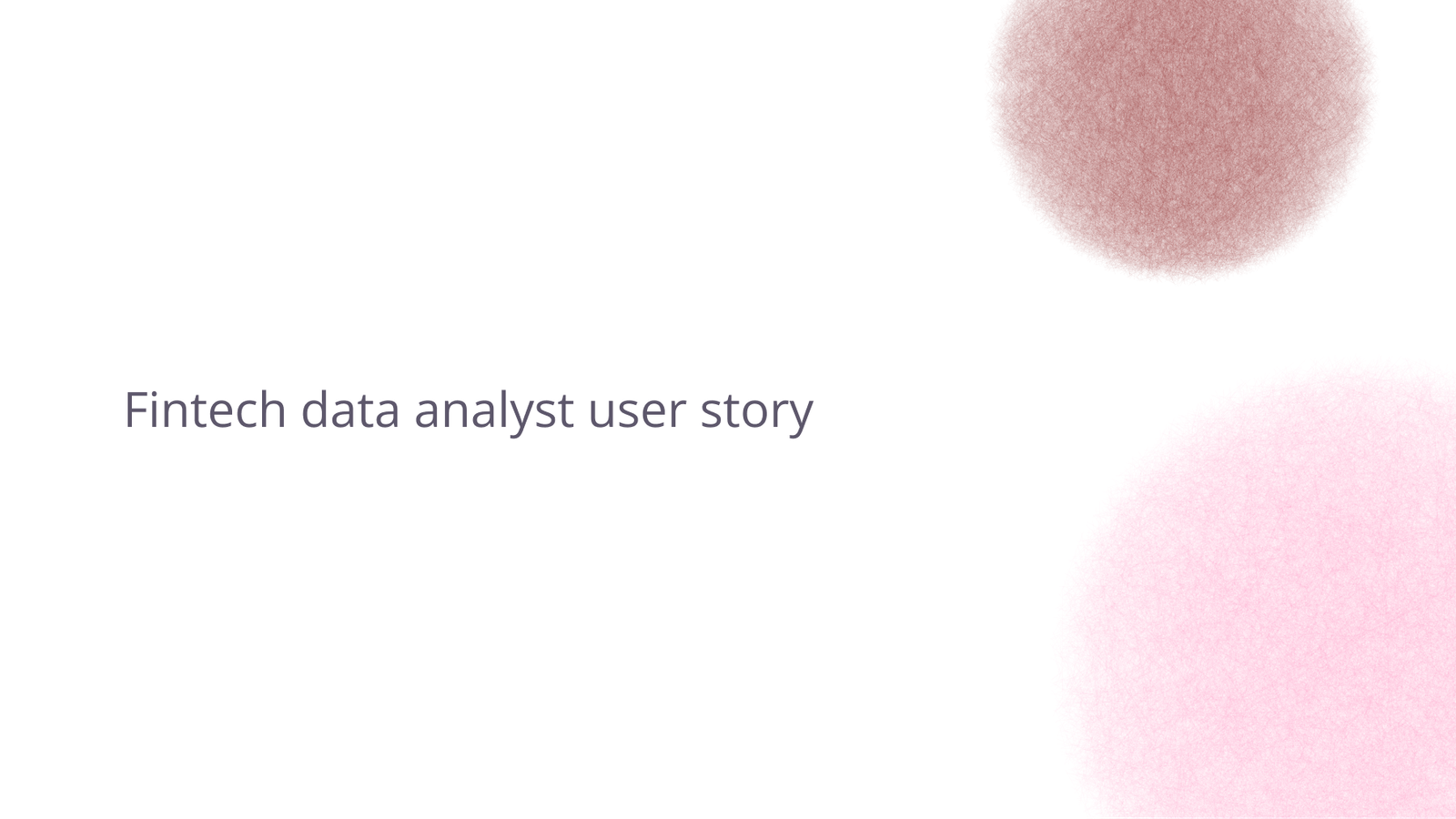Cole Stark, Head of Growth
Oct 22, 2025

When your day job involves millions of financial transactions, “data cleanup” isn’t just tedious, it’s a full-time job.
For Noah Harshbarger, a data analyst and software engineer working in fintech, turning messy transaction data into actionable insights used to mean juggling half a dozen tools, endless exports, and constant performance headaches.
That was before he found Quadratic.
The problem: Too many tools, too little time
At Noah’s company, financial data moves fast. Between deposits, withdrawals, ACH transfers, and investment transactions, he analyzes over a million rows of data every day across Europe and the U.S. His typical workflow involved exporting data from Snowflake, cleaning it in Excel or Google Sheets, running analyses in VS Code, and then building visualizations in Tableau to paste into PowerPoint.
That process worked, but it came at a cost. Every change meant regenerating CSVs, reconnecting files, and reformatting columns. Even simple analyses could stretch into multi-day tasks.
“You’re constantly switching tools, exporting data, re-uploading it, formatting—it kills your momentum. I wanted one place where everything could happen.”
The shift: Connecting databases directly to Quadratic
When Noah started experimenting with Quadratic, his goal was to build a clean, end-to-end workflow that could handle both his SQL data pipelines and Python analytics without leaving the spreadsheet.
He began by connecting his Postgres database directly in Quadratic. “It took a couple tries, but once I hosted the DB in the cloud, the connection worked instantly. Then I could just query it right from the sheet,” he explained.
From there, Noah began combining the tools he already knew with Quadratic’s AI. He used SQL cells to segment users, Python cells to calculate KPIs, and the AI chat feature to generate summaries and visual insights.
“I used Quadratic as a kind of Swiss-Army knife for data. I could clean, analyze, and visualize everything in one place.”
The workflow: From raw data to stakeholder dashboard
In his demo project, Noah recreated a dataset representing product sales across regions. His goal was to identify top-performing products, regional revenue patterns, and emerging markets.
Here’s how he did it:
- SQL – Queried sales and user data directly from Postgres.
- Python (Pandas + Plotly) – Wrote scripts to calculate key metrics, profit margins, and charts.
- AI chat – Asked the AI to summarize results, explain anomalies, and create business insight data visualizations right below the data.
- Spreadsheet cells – Organized the data, summaries, and charts into a single, shareable dashboard.
“Normally, I’d need Excel for cleaning, Python in VS Code for analysis, and Tableau for visualization. With Quadratic, I did it all in minutes.”
The results: Speed, transparency, and confidence
By the end of his project, Noah had built a stakeholder-ready dashboard that included live KPIs, Python-powered charts, and AI-written insights, all inside Quadratic.
“My entire job that I do within a week, I was able to do in a fraction of the time.”
He also appreciated how transparent the AI felt compared to other tools. Rather than hiding its logic behind an interface, Quadratic shows the code it writes. Users can inspect, edit, and rerun the formulas or queries, which gave Noah confidence in the accuracy of his results.
“The best part is the transparency. It prints the actual formula or query so you can verify or modify it. That builds trust in the results.”
Final thoughts
For Noah, Quadratic isn’t replacing his technical skills, it’s amplifying them.
“It’s AI that doesn’t hide what it’s doing. It makes my work faster and easier to explain.”
In an industry where time equals money, cutting a week-long analysis down to minutes isn’t just convenient. It’s transformative.
Try Quadratic
Connect your database, chat with your data, and turn raw numbers into insights without switching tools. Start for free.