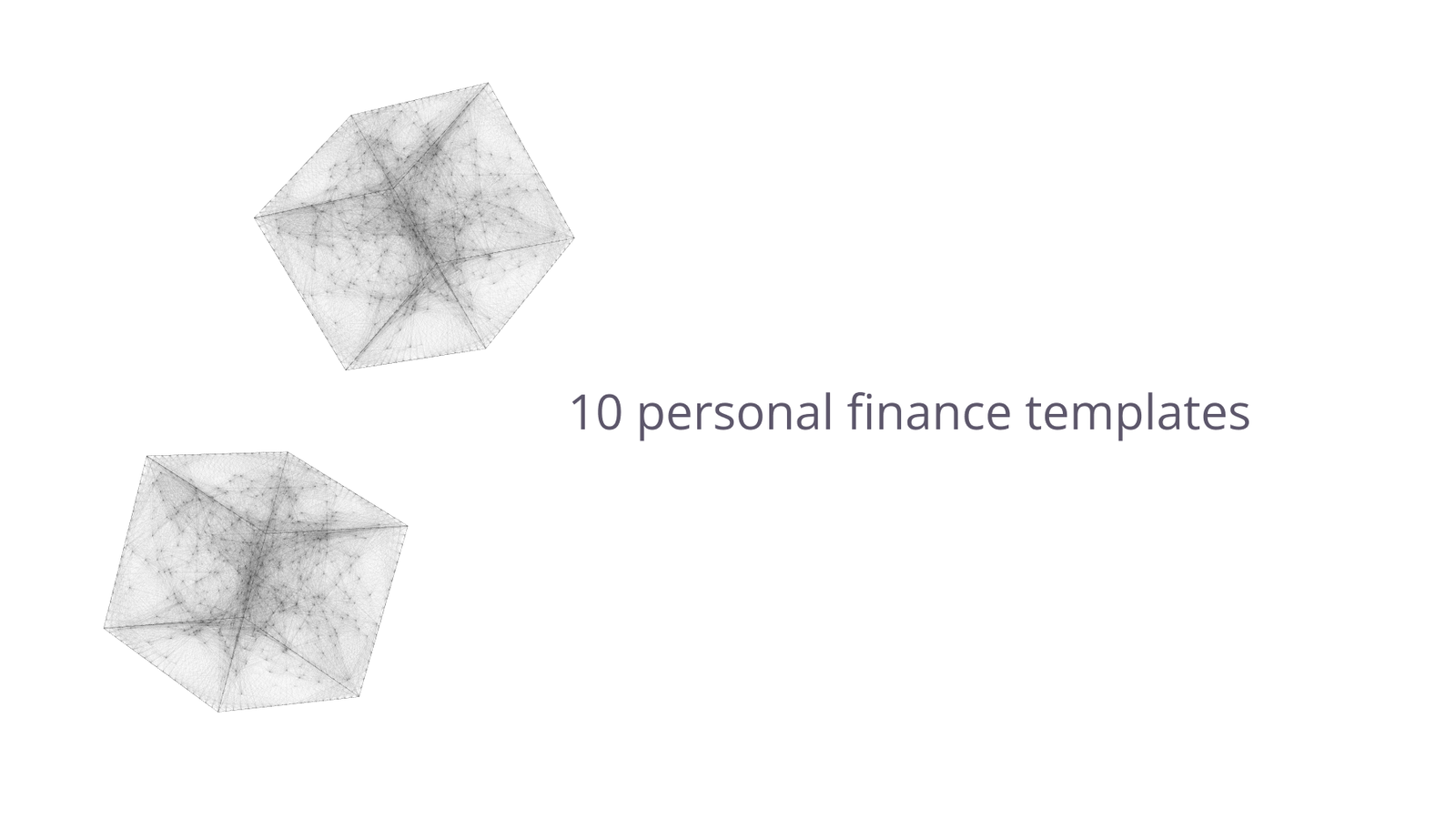Cole Stark, Head of Growth
May 9, 2025

Keeping your finances on track can feel like juggling a dozen apps, stacks of receipts, and the ever-shifting advice of “money gurus.” Quadratic’s AI-powered templates pull everything into a single browser-based spreadsheet, giving you visual dashboards, Python-grade accuracy, and the freedom to customize without breaking a formula.
Below are ten field-tested personal-finance spreadsheet templates that can make 2025 the year you master your money.
1. Pay Off Mortgage Faster Calculator
Slash years, and dollars, from your mortgage. Enter your loan details once, and change the additional payment field to test extra-payment scenarios. Interactive charts instantly show interest saved, years knocked off, and total loan cost.
Perfect for: new homebuyers comparing offers, current owners eyeing an early payoff, real-estate pros demonstrating strategies.
Try it: Open Pay Off Mortgage Faster Calculator
2. Debt Snowball Calculator
Turn small victories into a snowballing debt-payoff avalanche. List your balances, minimums, and one extra monthly payment. The template auto-orders debts from smallest to largest and visualizes your drop-off curve—so you always know which balance disappears next.
Why it works: The constantly updating chart keeps motivation high; Python under the hood keeps the math airtight.
Try it: Open Debt Snowball Calculator
3. Loan Amortization Schedule Calculator
Crack open any loan’s true cost. Whether it’s a car note or a small-business loan, plug in amount, rate, and term to see payment breakdowns, total interest, and a month-by-month amortization table—no spreadsheet gymnastics required.
Use it to: model refinance offers, show clients alternative terms, or teach students how amortization works.
Try it: Open Loan Amortization Schedule Calculator
4. Weekly Spending Tracker
Know where every dollar goes—down to the weekday. Import a CSV from your bank or card, tag categories, and watch a dashboard light up with category totals, MoM trends, and weekday vs. weekend habits. Spot the latte factor in seconds.
Why you’ll stick with it: zero manual formulas, anomaly alerts, and a dopamine hit of charts each time you paste new transactions.
Try it: Open Weekly Spending Tracker
5. Fun Budgeting Game
Budgeting, but make it a game. Feed (or starve!) an animated fish based on the health of your budget. When expenses creep toward income, the fish balloons and slows—an instant, kid-friendly cue that it’s time to cut back.
Great for: parents teaching money basics, visual thinkers, or anyone who dreads traditional budget sheets.
Try it: Open Fun Budgeting Game Template
6. Home Remodel Budget Template
Keep renovations on time and on budget. Combine a Gantt-style timeline with side-by-side estimated vs. actual costs. Color-coded overruns jump out, and timeline shifts automatically recalculate project end dates.
Ideal users: DIY homeowners, contractors juggling subs, real-estate investors tracking value-add projects.
Try it: Open Home Remodel Budget Template
7. Reverse Sales Tax Calculator
Start with the total, work back to the subtotal. Enter the tax-inclusive price and the local rate; the template spits out pre-tax cost and exact tax paid. Great for reconciling receipts, comparing listings across states, or expense reporting.
Bonus: a quick scenario table shows how the same item’s price changes at different tax rates.
Try it: Open Reverse Sales Tax Calculator
8. Vacation Budget Template
Plan the trip and land under budget. Estimate by category (flights, lodging, food), then log real costs on the go. Variance bars turn red or green in real time so you can shift dollars before overspending.
Handy for: solo travelers, group trips (share the sheet!), and advisors helping clients plan dream vacations without bill shock.
Try it: Open Vacation Budget Template
9. Asset Allocation Calculator
Design a portfolio that matches your risk. Built-in historical data for stocks, bonds, gold, real estate, and international equities lets you experiment with weights and instantly see projected return, volatility, and Sharpe ratio.
Best for: DIY investors, advisors prepping client reports, students learning modern portfolio theory.
Try it: Open Asset Allocation Calculator
10. Split Expenses Calculator
No more “Who owes what?” group chats. Record who paid, what for, and how much—Quadratic auto-calculates each person’s share and generates a color-coded “settle up” chart.
Use cases: roommate utilities, friends’ road trips, office lunch pools, family gatherings.
Try it: Open Split Expenses Calculator
Putting it all together
- Pick your starting point. If debt is dragging you down, open the Debt Snowball first. Planning a remodel? Start there.
- Customize on the fly. Edit labels, add Python snippets, or connect your bank via API—Quadratic’s grid won’t break.
- Review dashboards weekly. A five-minute check-in keeps budgets honest and goals in sight.
- Share or collaborate. Invite a partner, housemate, or advisor; Quadratic supports real-time multiplayer just like a doc.
Ready to own your money in 2025?
Open any of the personal finance templates above (they’re all free to start), and experience how AI-powered spreadsheets turn personal finance from a chore into a clear, visual plan. Your future self, debt-free, well-invested, and vacation-ready, will thank you.