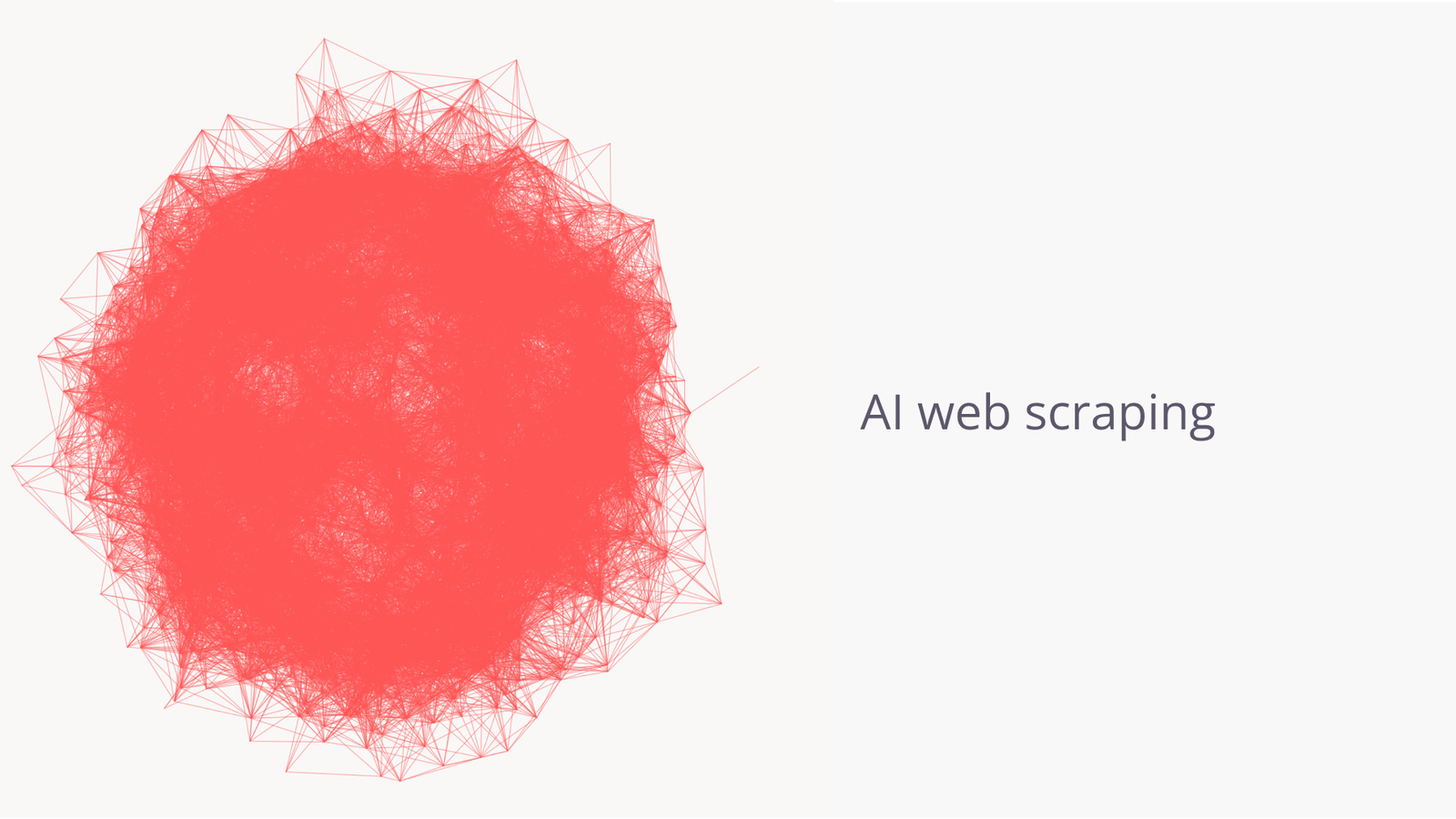Cole Stark, Head of Growth
Jul 16, 2025

Last year I burned three late-night shifts rebuilding a BeautifulSoup scraper that the website broke with a minor HTML tweak. The fix lasted a week before CAPTCHAs and IP bans struck again. I thought, “Why am I still solving 2025 problems with 2015 tools?”
Today that same price-tracking pipeline—requests, parsing, cleaning, charting—runs in a single AI web scraping prompt inside Quadratic’s AI chat pane. No Python. No proxies. Just an LLM that searches the web, cites its sources, and writes data straight into my spreadsheet.
Why traditional web scraping hurts
- HTML whiplash. Even a small DOM change can crash XPaths you spent hours perfecting.
- Anti-bot escalation. CAPTCHAs, login walls, and rotating IP blocks raise the cost of every crawl.
- Maintenance debt. Only devs can patch scripts; everyone else waits.
- Single-user silos. Data lives on one laptop until someone exports a CSV.
If you still rely on Selenium or Puppeteer, you’re carrying a pager for websites you don’t own.
Meet Gemini 2.5 Flash inside Quadratic
Quadratic’s AI Research feature swaps code for Gemini 2.5 Flash, Google’s low-latency large-language model optimized for high-volume tasks and real-time reasoning. With AI Research, you can answer key business questions faster than ever before without ever leaving your spreadsheet interface.
What makes it special?
- Grounded by Google Search. Each answer is backed by live web results and returns clickable citations.
- Sub-second responses. Flash models trade raw size for speed—perfect for iterative scraping.
- Structured tabular data. The model can format tables for immediate use in your sheet.
The result is a no-code, multiplayer, AI web scraping tool free of the usual hassles. Call it a web-scraping AI agent that lives in your spreadsheet.
A quick, code-free scrape you can try right now
To see web scraping with AI in action, open a blank Quadratic sheet and paste this prompt:
“Search the web for GitHub Trending repos (all languages, past week) for repo name, description, stars gained, and main language.”
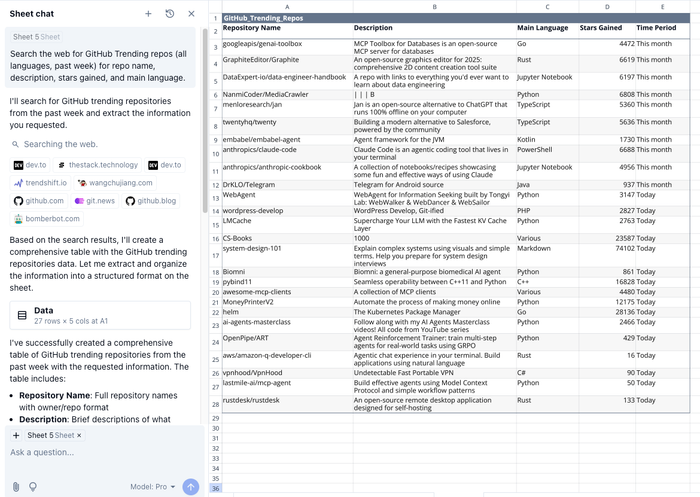
Within seconds Quadratic searches Google-indexed “GitHub Trending” pages, extracts the live list, and drops a table—repository name, description, stars, language—into A1. The AI cites various sources so you can verify the data yourself.
Ask a follow-up like “Create a bar chart of stars gained by language,” and Quadratic builds the visualization for you. In two short prompts you have performed AI web scraping, built a dashboard, and shared it with a teammate; no IDEs, no libraries, no browser drivers.
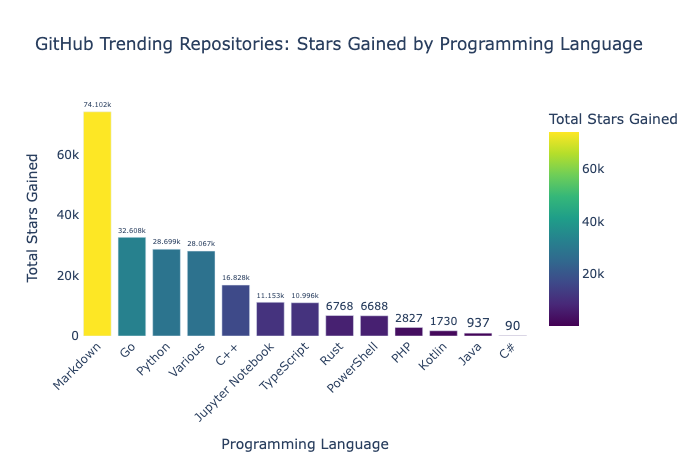
Where an AI web-scraping agent really shines
Because AI Research leans on Google’s index, it excels at any task where the data is publicly visible and regularly updated:
- Developer relations: Grab weekly GitHub trending data, spotlight rising frameworks, and feed the results into your newsletter.
- Market intelligence: Pull every 2025 electric-vehicle model announced in press releases, complete with MSRP and range. See more on AI market research with Quadratic.
- Investment tracking: Combine Crunchbase funding news with live head-count data to spot the next generative-AI breakout.
- Policy monitoring: Build a timeline of EU AI Act milestones from official EU sites and reputable media.
- SEO trend mining: Extract the most common “how do I…?” questions from r/SEO or Stack Overflow to inform your content calendar.
Each workflow starts the same way: you use AI for web scraping by describing the target data in plain English, and Quadratic handles the rest. It feels less like writing a script and more like commissioning a research assistant who never sleeps.
Pro tips for reliable results
Treat Quadratic like a junior analyst: be clear about the site, filters, and fields you want; ask it to search the web so the AI uses the right tool call (unless you want it to generate Python code using the BeautifulSoup library); and chain prompts—“remove rows with missing prices,” “group by language,” “show top five”—to refine the dataset.
When the analysis needs to stay fresh, rerun the prompt daily and let your web-scraping AI tools keep the dashboard alive and avoid stale data.
Why Quadratic is one of the best AI tools for web scraping
Quadratic has an AI web scraping tool free to start and built-in, so you can test drive prompts without a credit card. It runs in the browser, supports multiplayer editing, and offers SOC 2, HIPAA, and self-hosting options for teams that guard their data closely. In short, it packages a web-scraping AI agent inside a spreadsheet interface everyone already understands, along with native Python support for further secondary data analysis and visualization.
Scrape less, ask more
Maintaining brittle scripts will soon feel as archaic as hand-coding XML parsers. With Gemini-grounded web scraping AI, you no longer rummage through HTML; you issue instructions and accept results.
Ready to see it for yourself? Open Quadratic, paste a prompt, and watch your first dataset fill the grid.