James Amoo, Community Partner
Jul 16, 2025

Artificial Intelligence is being widely used to streamline workflows across various industries, and the education industry is no exception. A study by Harvard University revealed that students using AI tutors completed tasks 40% faster and with 25% better accuracy compared to traditional methods.
This innovation extends beyond students; educators are also benefiting from AI education tools that streamline lesson planning and administrative tasks. A report by McKinsey estimates that AI can automate educators’ tasks, saving up to 30 percent of their weekly workload. This automation allows educators and other academic stakeholders to focus on heavy tasks that require critical thinking and creativity.
Academic excellence isn't always a reflection of intelligence alone; it often comes down to the strategies students use to succeed. One key strategy today is choosing the right AI education tools to support learning and productivity.
Leveraging AI-powered tools for education goes far beyond simply feeding prompts into large language models for quick answers. These tools play a crucial role in simplifying student workflows, streamlining research across diverse sources, enhancing the overall learning experience, and providing seamless access to vast amounts of information. With a wide range of free AI tools for education, it’s essential to understand their unique capabilities and choose the ones that best align with your educational needs
In this blog post, we’ll explore the top 10 AI education tools, highlighting their unique features and how each one can enhance your learning experience and streamline your academic workflow.
1. Quadratic
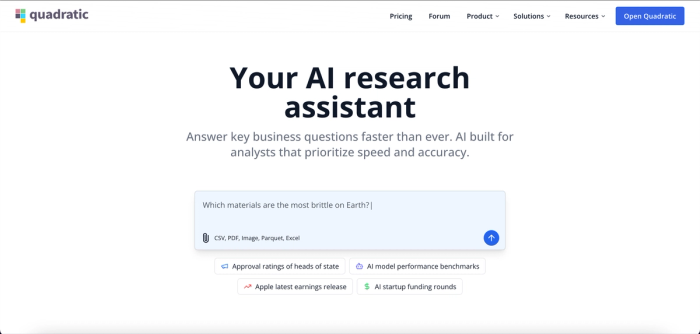
Quadratic is an AI-powered spreadsheet designed to automate tasks in education by offering seamless automation in analysis, visualization, and research. Not sure how to do AI-related research? Quadratic does all the hard work for you. Its robust AI Research feature is a game-changer in the education industry as it allows students and researchers to generate novel datasets for their research in seconds, right within their spreadsheet.
What makes Quadratic one of the best AI tools for education is the ease in reaching your desired result. By providing a unified environment to perform a variety of tasks, Quadratic eliminates the need to juggle multiple tools to achieve comprehensive research. It offers an intuitive spreadsheet interface where users can generate their dataset (AI Research feature scrapes the web for publicly available information and provides relevant data), format it accordingly (using its built-in AI formatting feature), use LLMs for analysis, and visualize data with different types of charts for better understanding.
For students interested in coding, Quadratic is also a good tool to learn modern programming languages like Python and JavaScript. Its code generation feature enables users to visualize how their code interacts with their data, helping to improve their skills and aid better understanding of coding concepts. Plus the “Fix with AI” feature helps users understand issues and fix their scripts without frustration.
Quadratic’s contribution to leveraging AI in education does not end at AI-powered research and analysis. Let’s explore some of its other features:
Features of Quadratic
- Direct connection to databases: Quadratic connects directly to multiple databases, APIs, and raw data. This is useful when users want to analyze data that isn’t publicly available on the web.
- AI-powered research and analysis: Quadratic allows students and educators to seamlessly pull datasets relating to their area of research. After the research data is ready, users can derive insights from their data in seconds using simple text prompts. No complex code or formulas, just describe what you want to do with your data using natural language queries, then Quadratic generates formulas or code to perform analysis. Here’s an example:

Here, I used Quadratic’s AI Research feature to get the population data for the top 20 most populated countries from 2022 to 2025, and it presents the data directly in our spreadsheet. From the image above, you see that it scrapes data from multiple sources on the web. Now that we have the data we need, we can proceed to derive insights from the data.
Remember, in Quadratic, you can perform analysis by writing code, generating formulas, or simply entering text prompts. Let’s see how we can get insights into the country that had the highest overall growth using simple text prompts:

In the image above, I asked Quadratic AI to derive the country with the highest overall growth and the growth percentage. In seconds, it generated the code to perform this analysis and then created a separate table to display the result. Users can also leverage Quadratic’s AI assistance feature to analyze CSV data, conduct AI market research, and summarize data tables.
- Interactive data visualization: As we mentioned earlier, Quadratic allows users to transform raw data into interactive visualizations right from their spreadsheet. This makes it one of the best visualization software tools to use. Users simply have to describe how they want to present their data using natural language queries, and Quadratic’s AI spreadsheet analysis technology generates Python code to visualize data using built-in Plotly libraries. Let’s see how we can visualize our data after analysis:

Here, I asked Quadratic AI to visualize the population data for 2025, and it created an interactive chart that shows the visual breakdown of the population by country, helping users understand their data better. AI-generated visualizations in Quadratic are highly customizable; you can make changes to visual elements as it suits your preference.
- Native support for modern programming languages: Quadratic natively supports programming languages like Python, SQL, and JavaScript. Users can write and execute code directly from their spreadsheet. This flexibility allows technical users, non-technical users, and citizen developers to fully leverage Quadratic’s features.
- Ready-made templates: For users looking to get instant insights on their data, Quadratic offers a variety of educational templates that enable users to perform advanced analysis without starting from scratch. These templates are highly customizable as users can modify the code, experiment with different inputs, and watch the results change in real time. Templates in Quadratic span across education, finance, coding, statistics, and project management. Examples include asset research, stock market analysis, FMEA analysis, and Two Way ANOVA calculator.
- Collaboration: Quadratic offers a collaborative environment where students and educators can simultaneously view, edit, and analyze data in real time.
2. ChatGPT
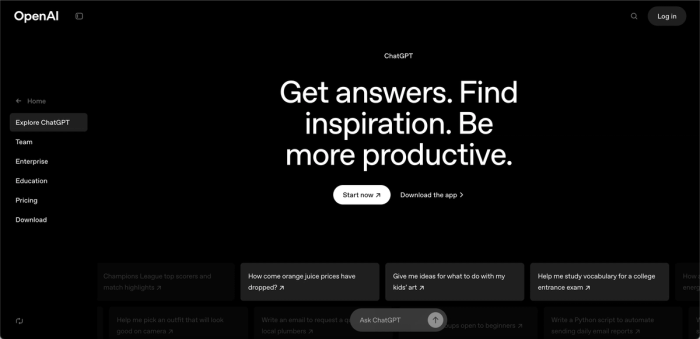
Since its release in 2022, ChatGPT has become a popular tool in the education industry. It is an AI chatbot developed by OpenAI to generate human-like responses based on user prompts. It makes use of Natural Language Processing to understand the language, context, and meaning of text prompts. Students often use ChatGPT when they need help in writing research papers, getting answers to their assignments, generating code, or just to get a better understanding of a difficult concept.
Even though ChatGPT can be used to aid research in education, it doesn’t provide a comprehensive AI research solution like Quadratic. For example, it’s not optimized for tabular data representation, which means you’d still need a third-party tool to achieve your desired result for further analysis or visualization. Also, ChatGPT cannot natively connect to live databases or cloud sources, so users have to manually upload data for analysis and to get more insights.
ChatGPT offers helpful features that enhance the learning experience for students and boost productivity. Let’s explore some of these features:
Features of ChatGPT
- Natural language querying: The core functionality of ChatGPT lies in the ability to feed LLMs with text prompts and get contextual responses. This feature allows students and educators to get instant answers to their queries and have interactive study sessions.
- Code generation: When it comes to code generation and solving coding problems, ChatGPT performs satisfactorily well. Users can generate code in several programming languages to solve problems.
- File Upload: Users can easily upload their files in common file formats like CSVs, Word docs, and JSON. This feature is especially useful in academic research when students have data in text form and are seeking to make inquiries using ChatGPT.
- Accessibility: ChatGPT is available on the web and can be accessed on any device with an internet connection. It requires minimal setup to fully utilize the services it provides.
3. Grammarly

Grammarly is an AI-powered writing tool that helps students improve their writing skills, spot errors in texts, and ensure their writing is of top quality. As the name suggests, Grammarly effortlessly detects grammar, spelling, and punctuation errors in real time and provides instant suggestions for correction. It’s not just a tool for correction, but also for the enhancement of writing quality.
Grammarly’s text enhancement feature helps students improve their writing by providing synonyms that best fit the tone of the writing. Let’s explore some of the features of Grammarly:
Features of Grammarly
- Grammar correction: Grammarly ensures your writing is free from grammatical errors by automatically detecting them in texts and providing corrections.
- Plagiarism Checker: Grammarly’s built-in Plagiarism Checker helps ensure your writing is original by scanning your text against millions of online sources to detect any unintentional plagiarism. This feature is especially valuable for students working on academic papers, essays, or reports.
- Text Enhancement: This feature improves the structure and quality of your writing by analyzing writing tone, eliminating wordiness, and providing suggestions where necessary.
- Compatibility: Grammarly is available as a web app, desktop app, on mobile keyboards, as a browser extension, and as a Google Docs plugin.
4. Otter.ai
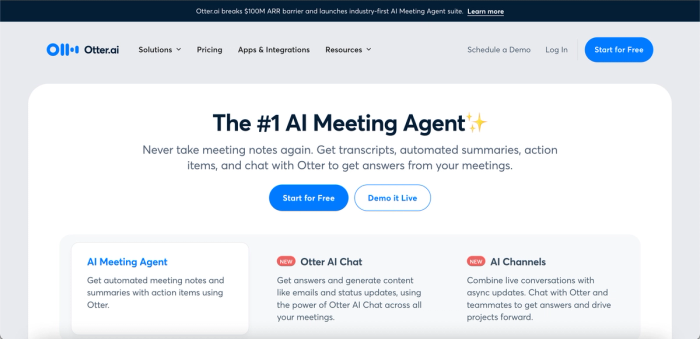
Otter.ai is a speech-to-text transcription tool that converts spoken words into written text in real time. It’s a useful tool in education as it provides students and educators with real-time captions and notes for in-person or virtual lectures. Otter.ai records audio from lectures and automatically takes notes on important aspects, allowing you to fully focus on the discussion. Let’s explore the features of Otter.ai:
Features of Otter.ai
- Real-time transcription: Otter.ai seamlessly converts spoken language to written text, allowing students to properly follow lectures without missing a detail.
- Speaker identification: In situations where there are multiple speakers, Otter.ai’s speaker identification feature allows students to distinguish between different speakers by automatically tagging and color-grading each voice.
- Automated summaries: This feature provides a summary from lectures so students do not necessarily have to read the entire transcript.
- Auto-join meetings: Otter.ai can be integrated with Google Calendar, Outlook, Zoom, Microsoft Teams, and Google Meet. This configuration allows Otter.ai to join meetings and transcribe them automatically.
5. Canva
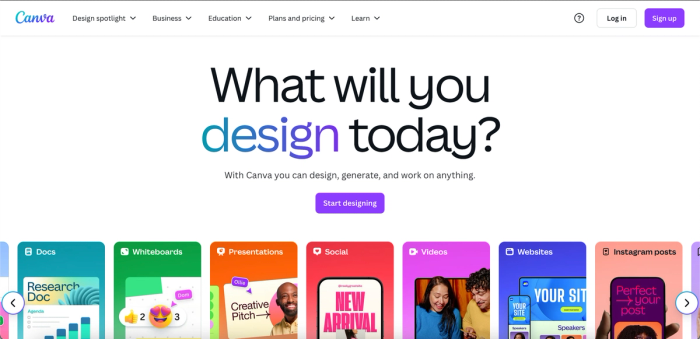
Canva is an online design tool that enables both students and educators to create visual elements to aid learning and teaching. With Canva’s AI integration, users with minimal design skills can create their desired design by passing text prompts. It also offers AI assistance in editing images; tasks like background removal and color correction now require minimal effort. Canva is particularly useful for educators as it enables them to visually represent information to aid easy understanding by students.
Features of Canva
- Text-to-image generator: This feature allows users to create designs from text prompts. It is beneficial to both educators and students.
- AI-assisted photo editing: Canva’s AI assistance in editing images allows users to quickly make changes that would normally require hours of manual work and advanced design skills.
- Templates: Canva offers thousands of ready-made design templates so users do not have to always start from scratch. These templates include infographics, flashcards, and flyers.
- Collaboration: Canva enables students and educators to easily collaborate on designs and documents in real time.
6. Gradescope
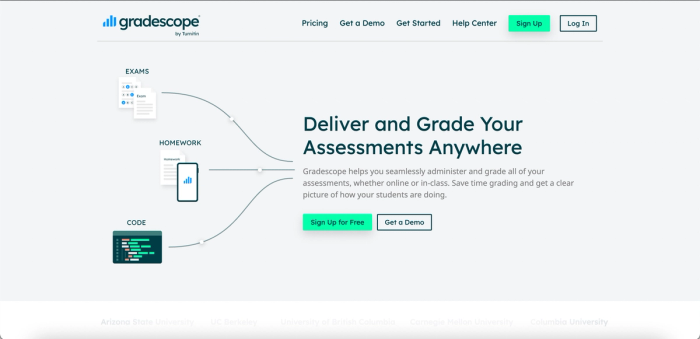
Gradescope is an online grading platform that streamlines grading and assessment processes for students and educators. With built-in AI integration, it significantly enhances the speed, accuracy, and efficiency of grading. The platform supports a wide range of question types, including multiple-choice and open-ended responses.
Gradescope is especially valuable as it offers detailed insights into student performance, making it one of the best AI tools for educators. These analytics help to identify areas where students are struggling and highlight topics that may require greater instructional focus. Let’s explore the key features of Gradescope:
Features of Gradescope
- AI-assisted grading: Gradescope automates the repetitive task of grading multiple answer sheets by automatically grouping answers to speed up the process.
- Detailed feedback: It offers detailed feedback on student work and provides educators with valuable analytics, enabling them to evaluate performance by individual student, specific question, or rubric item.
- Plagiarism detector: Like Grammarly, Gradescope also comes with a built-in AI plagiarism detector that analyzes students’ work and detects submissions with similar answers.
- LMS integration: Gradescope integrates with Learning Management System (LMS) platforms like Canvas, Brightspace, and Blackboard.
7. Quillbot

Quillbot is an AI-powered paraphrasing and summarization tool that helps students enhance their writing and research skills. In academic writing, especially when working on research papers, paraphrasing is essential for maintaining originality and avoiding plagiarism.
QuillBot simplifies this process by automatically rewriting sentences, enhancing sentence structure, and improving clarity, all while preserving the original meaning. It also helps students to generate citations for academic research papers.
Features of Quillbot
- AI paraphrasing tool: This feature allows students to rephrase text in countless ways without changing its meaning. It provides an online text editor where users can paste text or upload files.
- Plagiarism checker: Quillbot provides a robust plagiarism checker that allows students to paste their text and get a plagiarism score. This helps to uphold academic integrity and encourages writing original content.
- Built-in language translator: Quillbot offers a built-in language translator that enables users to seamlessly translate text across over 30 languages. This helps to eliminate the language barrier and widen students’ access to information.
- Integrations: Quillbot is available on MS Word, Google Docs, and as a browser extension. Users do not have to explicitly copy and paste text into the web version, as it can also be easily accessed and utilized as a third-party app.
8. VEED
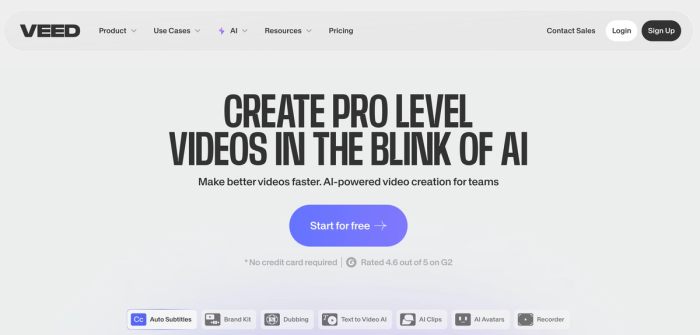
VEED is an all-in-one online video editor that’s increasingly popular among students and educators who create video content for lessons, presentations, or online courses.
With its AI-driven features, VEED simplifies every step of the video creation process. It offers a free built-in online teleprompter for smooth delivery during lectures or presentations, and its eye contact AI automatically corrects gaze direction so videos appear more professional and engaging. These features make it easier for educators to record high-quality materials and for students to produce polished video projects without steep learning curves.
Features of VEED
- Auto-subtitles and translations: Instantly generate accurate captions for lectures or study materials and translate them into multiple languages to reach a wider audience.
- Background noise remover: Clean up audio in recorded lectures or student projects, making content clearer and easier to understand.
- Browser-based video editing: Cut, trim, add graphics, and enhance videos without installing software.
- Collaboration: Share editing projects with classmates or colleagues in real time.
9. Owlift
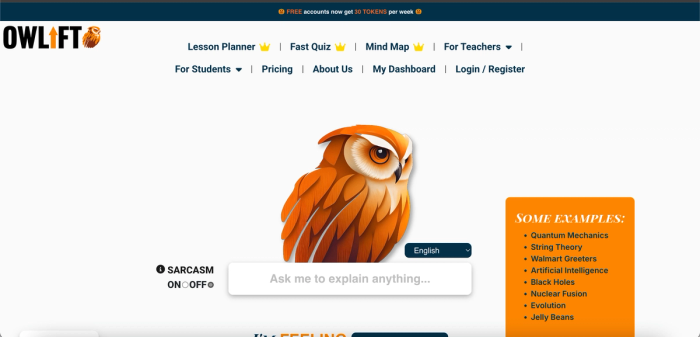
Owlift is an AI-powered educational tool designed to simplify complex topics by using clear, everyday language that makes learning more accessible for students. It also supports educators by breaking down advanced concepts into teachable content, making instruction more effective.
One of its standout features is its flexible explanation levels; students can choose from four different comprehension levels, allowing them to engage with material at a pace and depth that suits their learning style.
Features of Owlift
- Content simplification: Owlift transforms complex concepts into clear and easily digestible formats for easy comprehension.
- Flexible explanation levels: Students can tailor their learning experience by choosing from four explanation levels (Basic, Intermediate, Advanced, or Expert), based on their individual preferences and learning style.
- Multi-language support: Owlift provides content simplification and explanation in over 30 languages.
- Interactive learning: Learning with Owlift is highly interactive and engaging. Students seeking clarification on a particular topic can simply enter it into the platform and explore it in depth with the help of AI-powered assistance.
10. Querium

Querium is an AI tutoring platform specifically designed for students in STEM. It is known for its StepWise Tutor feature that offers step-by-step guidance on complex concepts, helping students gain proficiency in maths and other STEM subjects. Querium is widely used in schools to aid tutoring in maths. In addition to helping students solve complex maths problems, Querium also provides real-time feedback and corrections.
Features of Querium
- Personalized learning: Querium gives customized instructions based on student data provided, providing tailored responses to each student.
- Step-by-step tutoring: Students get to follow a structured approach to learning as Querium offers bite-sized steps to solving math problems, almost like having a personal tutor.
- LMS integration: Querium integrates with popular LMS platforms like Canvas, Blackboard, and Moodle.
- Accessibility: Querium is widely available on the web and mobile, ensuring students can learn anywhere and anytime.
Conclusion
The importance of AI-based educational tools cannot be overemphasized as they play a pivotal role in boosting productivity, learning efficiently, and making a lasting impact in the education sector. As artificial intelligence continues to reshape not just education but virtually every industry, it's essential for students, educators, and institutions to stay informed and equipped with these transformative tools.
In this blog post, we’ve highlighted the top 10 AI tools in education, covering solutions that support research, design, tutoring, paraphrasing, grammar correction, and audio transcription. Among these, Quadratic stands out as a comprehensive, all-in-one platform. It allows users to source real-time datasets from the web, analyze them in a spreadsheet format, and generate insightful visualizations—all within a single workspace.
Whether you're a student, educator, or researcher, Quadratic simplifies your workflow from start to finish. Try it free today and experience the future of data-driven learning.

