James Amoo, Community Partner
Oct 7, 2025

A survey revealed that approximately 65% of product managers have integrated AI into their workflow, and it's easy to understand why. AI tools for product management are changing the way PMs operate as they help to accelerate data-driven decisions, provide ad-hoc answers in seconds, and eliminate hours of manual work.
With these tools, product managers no longer need to spend time writing complex SQL queries, manually analyzing A/B tests, or sifting through pages of customer research. Instead, they can focus on what truly matters: driving product growth, shipping faster, and retaining customers.
Product growth starts with understanding what your data is telling you. This usually means digging into data stored in tools like Postgres, Supabase, or your analytics warehouse. However, for many PMs, obtaining actionable insights is not so straightforward. Product managers are faced with the following pain points:
- Writing Python and SQL slows down ad hoc analysis.
- Running experiments (A/B tests, cohort analysis, feature flags) often requires manual setup and tracking.
- Building and evolving roadmaps demands coordination and clarity.
- Synthesizing customer feedback takes hours or days.
These are what AI tools for product managers are designed to solve. If you're a product manager looking to move faster from activation to revenue, you're in the right place.
In this blog post, we'll explore the top AI product management tools, with a focus on how they streamline processes like experiment analysis, customer research synthesis, roadmap management, and KPI automation. We'll explore their features and evaluate each tool using key metrics.
Quadratic AI
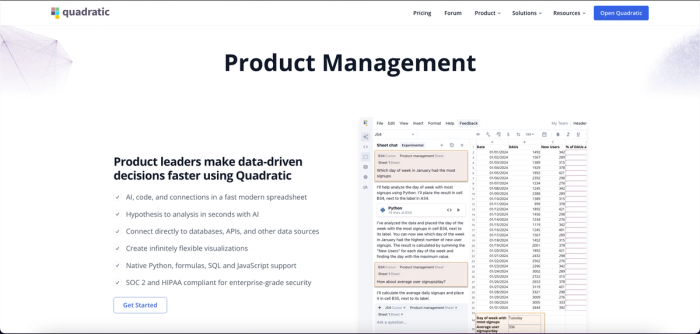
Quadratic is an AI-powered product management and data analysis software built to simplify product management analytics and help product managers make faster data-driven decisions. With Quadratic, product managers can effortlessly explore their product data in an intuitive spreadsheet interface, then analyze and visualize it with the support of its built-in AI.
One of the biggest challenges Quadratic addresses is the constant context-switching between multiple tools (database query tools, spreadsheets, analysis platforms, and visualization software). By bringing everything into one centralized environment, it allows product managers to view, analyze, and visualize data seamlessly. Its real-time collaboration features make it easy to share insights with teammates and stakeholders, so everyone stays aligned. This makes it one of the best AI tools for product managers.
Quadratic’s support for modern programming languages and built-in AI assistance means PMs no longer need to spend hours writing complex SQL for data analysis. Instead, they can ask questions in plain language and receive results. This allows non-technical product managers to easily self-serve analytics. Let’s explore the standout features of Quadratic in detail:
Features of Quadratic
- AI assistance: Quadratic enables product managers to leverage LLMs for data analysis. Unlike many other product manager AI tools that treat AI as a surface-level add-on, Quadratic integrates AI natively at its core. Its code generation goes beyond black-box answers by providing transparent and reviewable logic that users can check, reuse, and evolve. This ensures results are not only accurate but also defensible when shared with stakeholders.
With Quadratic, PMs can simply write natural language prompts, which the system translates into Python code or SQL queries. The generated code can then be reviewed and applied directly to their data. Let’s see how it works. Here’s the sample product data we’ll be working with in Quadratic:
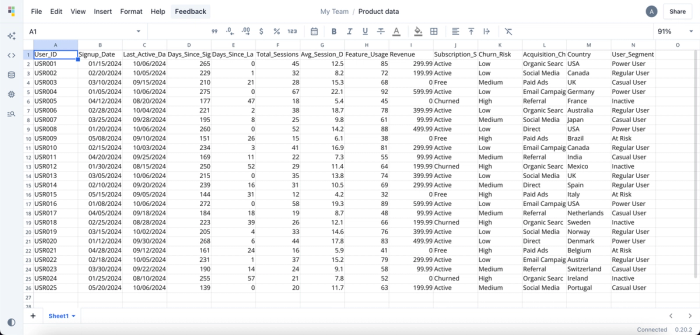
The product dataset includes key user metrics such as signup date, feature usage score, churn risk, and average session duration. By asking questions, we can uncover valuable insights about user behavior and product performance. For instance, if we want to understand average session behavior, we can analyze metrics like session duration to reveal how actively users engage with the product:
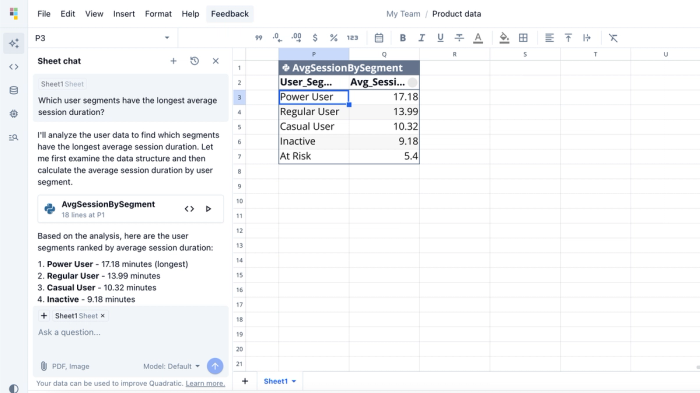
In this example, I ask Quadratic AI, “Which user segments have the longest average session duration?” and it instantly generates a table displaying each segment alongside its average session time. Product managers can choose between the Default Model for balanced performance or the Max Model (powered by Claude Sonnet 4.5) for significantly faster responses.
- Data visualization: As mentioned earlier, Quadratic provides a centralized environment where product managers can perform multiple tasks, and that includes visualization. What makes data visualization in Quadratic different from other product management AI tools is its simplicity: users don’t need any technical expertise to create advanced visuals.
This makes it one of the best data visualization software tools to use. With Quadratic AI, users can generate different chart types by simply asking questions. For instance, if we want to explore how user engagement trends evolve as users mature, Quadratic can instantly visualize this relationship:
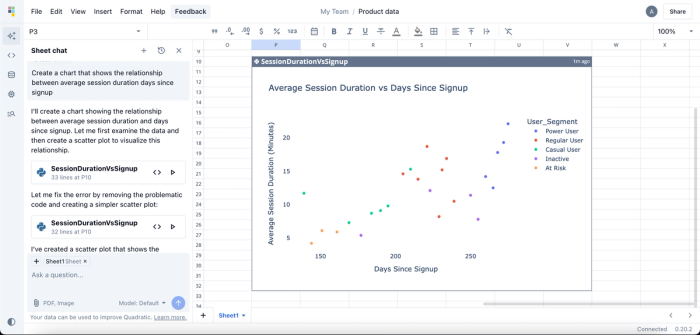
In the example above, I asked Quadratic AI, “Create a chart that shows the relationship between average session duration and days since signup,” and it instantly generated a scatter plot to visualize the data. Even when product managers don’t specify a chart type, Quadratic intelligently selects the most suitable visualization based on the dataset and the context of the prompt.
- Integrations: Quadratic seamlessly connects to multiple databases, APIs, and raw data sources, allowing product managers to pull in their data and begin analysis instantly. It also supports direct integrations with popular product analytics tools like Mixpanel and Amplitude via API. This allows product managers to analyze user behavior, product metrics, and engagement trends.
- Templates: Quadratic offers a variety of customizable templates that product managers can easily adopt to achieve their desired result even faster. This includes templates on product user metrics, customer churn prediction, and consumer behavior analysis.
- Collaboration: Quadratic offers a collaborative environment where product managers can collaborate in real-time and share insights with other stakeholders.
- Performance: Quadratic is built on a modern web app architecture that delivers a smooth and responsive experience. This allows product managers to focus on high-performance product usage analytics.
Mixpanel
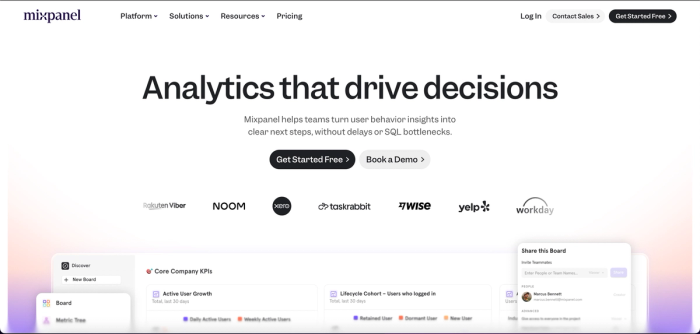
Mixpanel is a product analytics tool that allows product teams to transform raw user behavior into actionable insights that drive product growth. It enables teams to understand how users interact with their product, identify usage patterns, and make informed decisions to improve product experiences. Mixpanel also offers KPI automation, allowing PMs to easily track, calculate, and visualize KPIs based on user behavior.
With the introduction of Spark AI, Mixpanel’s AI assistant, users can now query product and marketing data using natural language prompts. For example, a PM can simply ask, "Which week of January had the most signups?" and get instant answers even without having to learn Python or SQL. This improves product data accessibility and democratization across the organization. While Spark AI reduces the complexity of querying, getting the most value from Mixpanel's full suite of features still requires some level of analytics expertise, especially when creating complex funnels or retention analyses.
Mixpanel offers robust event tracking, which allows PMs to track important user actions. However, to fully leverage Mixpanel’s analytics, you’ll need to define and send custom events from your product to their servers. This could be time-consuming to implement and maintain. Mixpanel offers some other features:
Features of Mixpanel
- Event tracking: Mixpanel's detailed event tracking capabilities allow PMs to track events and user actions such as button clicks, form submissions, and page views. This helps to identify needs and preferences across funnels, cohorts, and user journeys.
- AI assistance: PMs can get answers to all their product and marketing questions using Spark AI, Mixpanel's AI assistant.
- A/B test analysis: While Mixpanel is not a full-fledged experimentation platform, it allows you to track variants and analyze their impact on key metrics using built-in tools.
- Real-time insights: PMs can build funnel analysis and dashboards and track their changes in real time.
- Integrations: Mixpanel integrates with platforms such as Quadratic, Google Cloud, BigQuery, and Zapier.
- Pricing: Mixpanel offers a free plan that includes up to 1 million monthly user events. For additional usage, the Growth plan charges $0.00028 per event beyond the free limit.
Amplitude
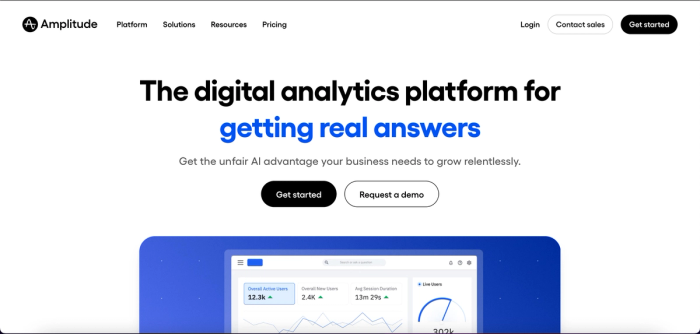
Amplitude is an AI-powered digital analytics platform that helps product managers and businesses track how users interact with their product. It offers a dashboard that allows users to seamlessly track key growth metrics such as conversion, retention, and engagement.
Amplitude's AI feature allows users to navigate their data more effectively. It provides predictive insights, automatically spots anomalies in user behavior, and gives suggestions to improve growth metrics. Like Mixpanel, Amplitude also integrates directly with Quadratic, enabling users to import and explore their product data with more advanced analysis and data modeling.
Amplitude offers a variety of features that streamline product management, including behavioral cohorts, funnel analysis, event segmentation, and session replays. Let's discuss some of these:
Features of Amplitude
- Data Assistant: This is an AI-powered feature in Amplitude that enhances data quality, governance, and planning. It analyzes your existing product events and automatically suggests improvements, such as renaming, categorization, or cleanup. It also ensures that decisions are based on accurate information.
- Ask Amplitude: This feature allows users to query data, create or modify charts, and get more product analytics using natural language. This is particularly useful for non-technical PMs who may not be deeply versed in analytics.
- Amplitude Experiment: Amplitude offers A/B testing and feature flagging capabilities right within the application. It allows product managers to seamlessly run controlled experiments, release features gradually, and analyze the impact. PMs can then validate if a feature actually improves KPIs before full rollout.
- Behavioral cohorts: This feature helps to group users based on their actions or behavior on the product. It helps to understand engagement and retention patterns.
- Funnel analysis: This provides visibility into your product’s onboarding journey, helping you identify where users drop off and uncover opportunities to optimize conversion paths and improve user activation.
Airfocus
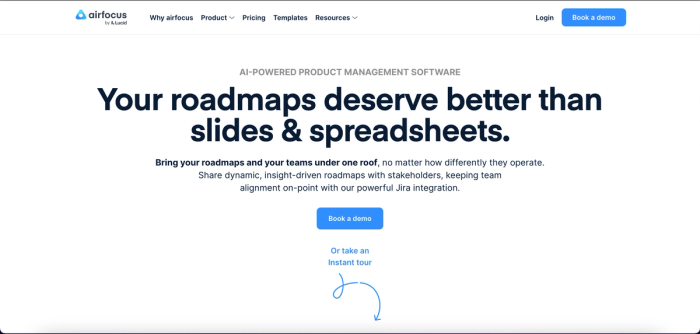
Airfocus is a product management tool designed to streamline roadmapping and prioritization. It enables product teams to effectively prioritize features, plan strategically, and clearly communicate their product vision. With built-in scoring models, Airfocus helps teams focus on high-impact initiatives and align efforts with business goals.
Airfocus may present a steep learning curve for new users, particularly due to its advanced prioritization framework. Also, its limited native integrations could be a drawback for teams with a diverse toolset. Startups or smaller teams seeking a more intuitive and easy-to-adopt solution may want to explore alternative tools with simpler onboarding experiences.
Features of Airfocus
- Roadmap creation: Users can create and customize visual roadmaps seamlessly with Airfocus. It also provides easy, ready-to-use templates that product managers can adapt to their workflow.
- Prioritization: Airfocus offers several scoring frameworks (such as weighted scoring, RICE, and Priority Poker) that PMs can use to score features and make informed decisions from user feedback.
- AI assistance: Airfocus offers AI assistance that helps with Product Requirement Documents (PRDs), problem statements, and feedback management.
- Feedback: Airfocus provides a centralized environment for managing feedback from different sources, including reviews, surveys, and support tickets.
- Integration: It offers native integration with platforms like Jira, Trello, Azure DevOps, and Zapier.
ProdPad Copilot
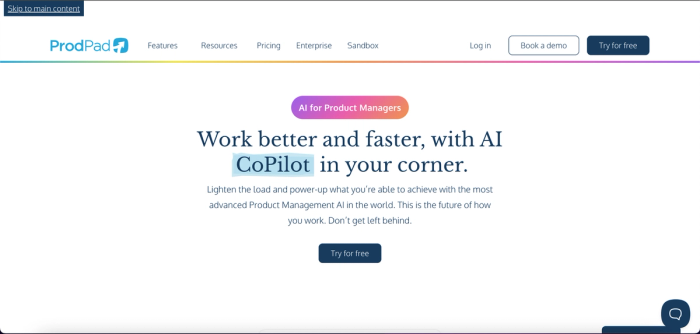
ProdPad Copilot is an AI-powered product management assistant designed to automate repetitive tasks in a PM’s workflow. It can quickly generate PRDs, roadmaps, spec documents, and more. Unlike Quadratic, which has AI built natively into its platform, ProdPad CoPilot functions as an embedded assistant within the ProdPad ecosystem.
While it depends on natural language querying, it isn’t just a generic chatbot. It’s infused with a lot of product management context that makes it more tailored and relevant to your workflow. By January 2025, ProdPad Copilot had already generated over 11,000 idea descriptions, 5,000 roadmap initiatives, and linked over 6,000 ideas to feedback for users. Let’s explore the features of ProdPad Copilot:
Features of ProdPad Copilot
- Roadmap creation: Prodpad Copilot can create several types of roadmaps from scratch based on user prompts. It can also help to suggest initiatives that best fit your product’s objectives and strategy.
- Feedback analysis: It helps to process customer feedback from several sources, including surveys, support tickets, and comments. This gives product managers more insight into what matters most to users and areas for improvement.
- Contextual backlog: Prodpad Copilot is integrated with Prodpad, so it has full knowledge of everything in your roadmap and OKRs. This means product managers can ask specific questions based on their product, and ProdPad Copilot provides the insight they need.
- Document generation: Product managers can generate several product artifacts using Prodpad Copilot. This includes user stories, PRDs, personas, and initiative descriptions.
- OKRs automation: Product managers can define high-level objectives, and ProdPad CoPilot automatically suggests measurable key results. It also maps ideas and initiatives on the product roadmap back to these objectives.
Dovetail
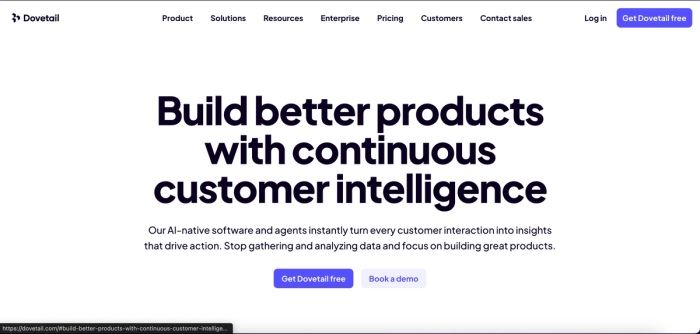
Dovetail is a customer insights and research repository platform designed to identify recurring patterns in customer behavior and provide insights based on user feedback. It streamlines the collection and analysis of product data, including survey responses, support tickets, and user feedback. Its AI agents help to automatically turn customer interaction into insights that help to optimize your strategy.
Features of Dovetail
- Customer research synthesis: Dovetail provides a central workspace where product managers can manage all their customer data (interviews, survey responses, transcripts, and more). This allows you to connect insights across several sources easily.
- Automatic transcription: Dovetail automatically transcribes and tags audio/video interviews, allowing PMs to identify common trends in user feedback.
- AI assistance: Users can leverage Dovetail’s AI for product managers to get a summarization of interviews, tag suggestions based on context, and generate insight summaries.
- Collaboration: Like Quadratic, Dovetail enables product managers to collaborate and share insights with other team members. This helps to keep all stakeholders aligned at all times.
- Integration: Dovetail integrates with over 25 tools, including Jira, Slack, Zapier, and Zendesk.
Statsig
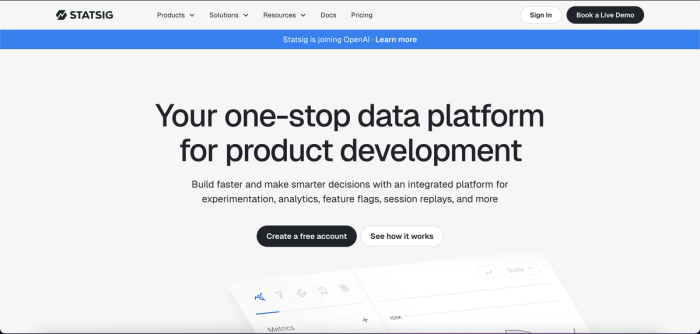
Statsig is a comprehensive product analytics platform designed to streamline key product management tasks such as experimentation, session replays, and feature flagging. It enables product managers to roll out new features safely, measure their impact, and continuously optimize performance.
Statsig allows teams to manage feature gates, run experiments, and track critical product metrics like retention, engagement, and revenue. Its analytics tools make it easy to visualize user behavior, conduct cohort and funnel analyses, and uncover patterns across experiments. Let’s explore the features of Statsig:
Features of Statsig
- Experimentation: Statsig provides an experimentation platform for running A/B and multivariate testing. It also offers advanced testing techniques (such as sequential and switchback testing) that help to ensure maximum accuracy.
- Feature engagement: Statsig’s feature flags are linked directly to your product data. This allows PMs to enable and disable features for targeted user segments without reconfiguring code.
- Product analytics: Statsig’s robust analytics capabilities streamlines tasks such as metrics tracking, cohort and funnel analysis, behavioral insights, and event correlation. This helps product managers to turn insights into action.
- AI insights: Product managers can leverage Statsig’s AI features for automated insights, anomaly detection, experiment summaries, and more.
- Integrations: Statsig integrates with several other tools, including Mixpanel, Amplitude, Segment, Snowflake, and BigQuery.
Conclusion
AI in product management allows PMs to focus on building great products, not managing processes. Driving product growth can be complex and time-consuming, and spending hours on repetitive tasks only slows progress. That’s where AI product analytics software tools make the difference.
In this post, we explored the top AI tools for product managers that simplify key processes, from analytics and experimentation to customer research synthesis, roadmap planning, and feedback analysis. We also discussed their features and how they help enhance your daily workflow as a product manager.
Finally, we looked at how Quadratic helps PMs save countless hours by consolidating data exploration, product analytics, and visualization in one central workspace. With Quadratic, you can spend less time juggling tools and more time uncovering actionable insights and understanding user behavior even better.

